Loading ...
Loading ...
Loading ...
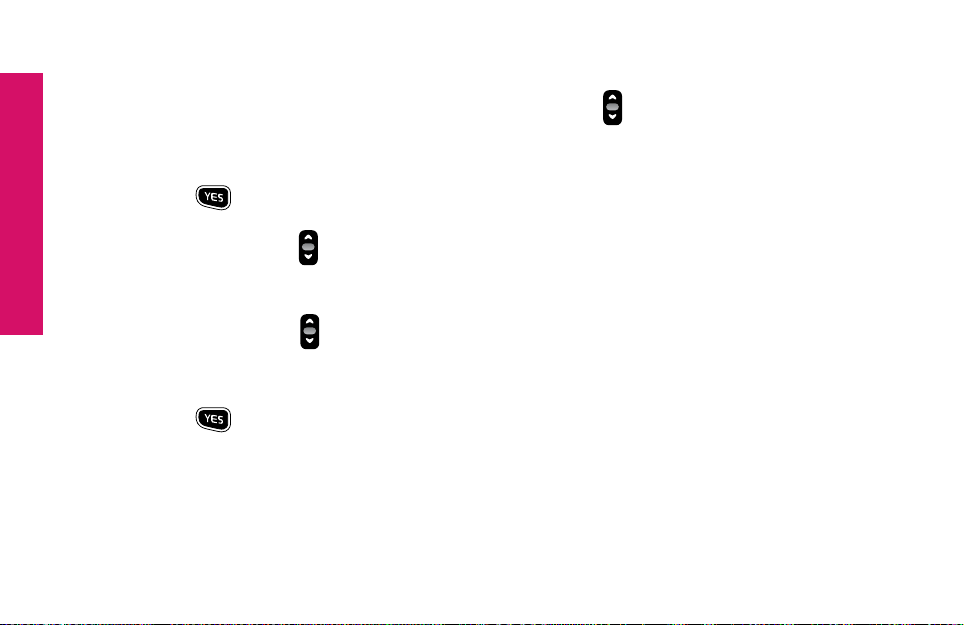
Section 3
76 GreatCall Health and Safety Services
Accessing Your Games
1. Starting from the Main Menu, use the “Up/Down”
button and scroll until
“Games” appears highlighted in gray in the middle of the Inside Display.
2. Press the button to view “Games.”
3. Use the “Up/Down”
button and scroll until “Make A Pair” or “Quick Match”
appears highlighted in gray in the middle of the Inside Display.
4. Use the “Up/Down” button and scroll to the level you would like to play until
it appears highlighted in gray in the middle of the Inside Display.
5. Press the button to begin your game.
Loading ...
Loading ...
Loading ...