Loading ...
Loading ...
Loading ...
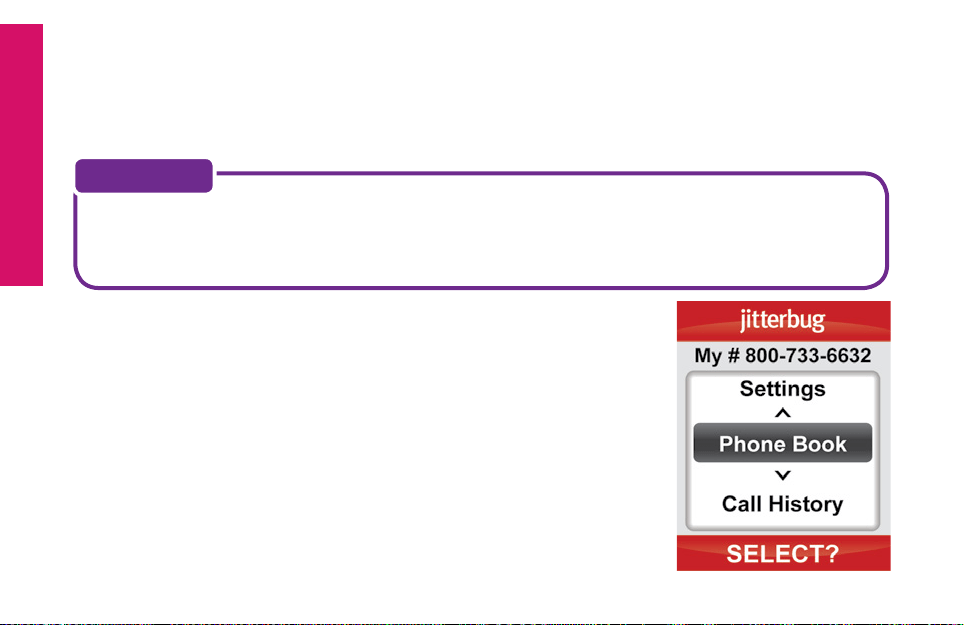
Section 1
22 Getting Started
Using The Main Screen
When you open your Jitterbug while it is powered on, you will see the Main
Screen as shown in the diagram at the bottom of the page.
The Main Screen will display your Jitterbug phone number at the top of the
screen as shown in the following screen as, “My # 800-733-6632.”
NOTE:
The Main Screen is where you access the features on your
Jitterbug. Your Jitterbug is designed with the following six
features installed in your phone:
1. Phone Book – store up to 200 of the names and
numbers that you call most often. Operators can
even set-up the Phone Book for you. Please reference
page 85 for more information.
Loading ...
Loading ...
Loading ...