Loading ...
Loading ...
Loading ...
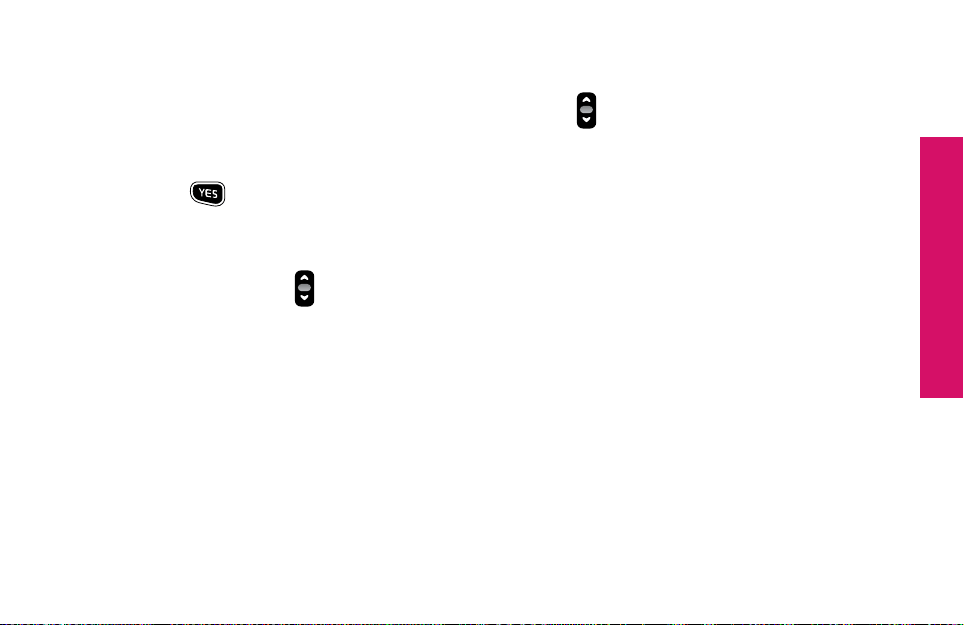
Section 5
Using The Camera 97
Viewing A Photo On Your Jitterbug
1. Starting from the main screen use the “Up/Down” button and scroll until
“My Photos” appears highlighted in gray in the middle of the Inside Display.
2. Press the button to open “My Photos.”
3. Your most recently captured photo will appear on the Inside Display.
4. Use the “Up/Down” button to scroll through your photos.
Loading ...
Loading ...
Loading ...