Loading ...
Loading ...
Loading ...
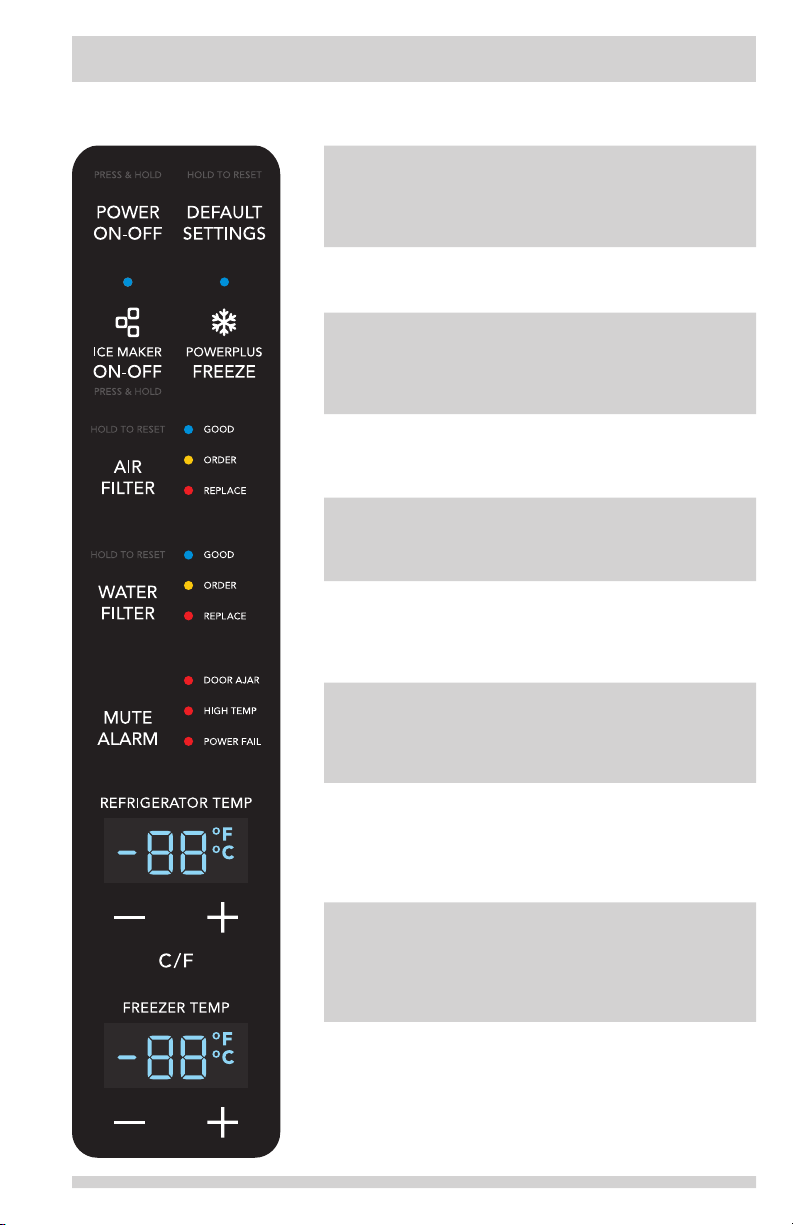
23
User Interface In-Door Controls (options may vary)
CONTROLS - FRIGIDAIRE PROFESSIONAL
POWER
ON-OFF
Press and hold for three seconds
to turn off the cooling system. It
also turns off the ice maker and all
dispenser functions. The display will
read “OFF”.
DEFAULT
SETTINGS
Press and hold for three seconds to
reset all refrigerator settings to their
factory default settings.
ICE MAKER
ON-OFF
The Ice Maker is on if the LED
above the Icon is illuminated. Ice
dispensing will still function. Press
and hold the button for 3 seconds to
toggle the Ice Maker on and off.
POWERPLUS
FREEZE
Activates a faster rate for freezing
food and increases ice production
in the freezer. Deactivates after 12
hours.
AIR FILTER Displays the current status of the air
lter (GOOD, ORDER, or REPLACE).
To reset the lter status to “GOOD”,
press and hold for three seconds.
WATER FILTER Displays the current status of the
water lter (GOOD, ORDER, or
REPLACE). To reset the lter status
to “GOOD”, press and hold for three
seconds.
MUTE ALARM Tones emitted by each key press
can be turned off based on user
preference. The sounds are muted
when the red indicator is lit. Warning
signals will stay active.
REFRIGERATOR
TEMP
Allows the temperature set-
points to be adjusted. Press the
“-” or “+” indicator to adjust the
temperature to the desired setting.
Control temperatures range from
+33°F / +1°C to +47°F / +8°C.
FREEZER TEMP Allows the temperature set-
points to be adjusted. Press the
“-” or “+” indicator to adjust the
temperature to the desired setting.
Control temperatures range from
-6°F / -21°C to +6°F / -15°C.
C/F Toggles display between Clesius and
Fahrenheit.
Loading ...
Loading ...
Loading ...