Loading ...
Loading ...
Loading ...
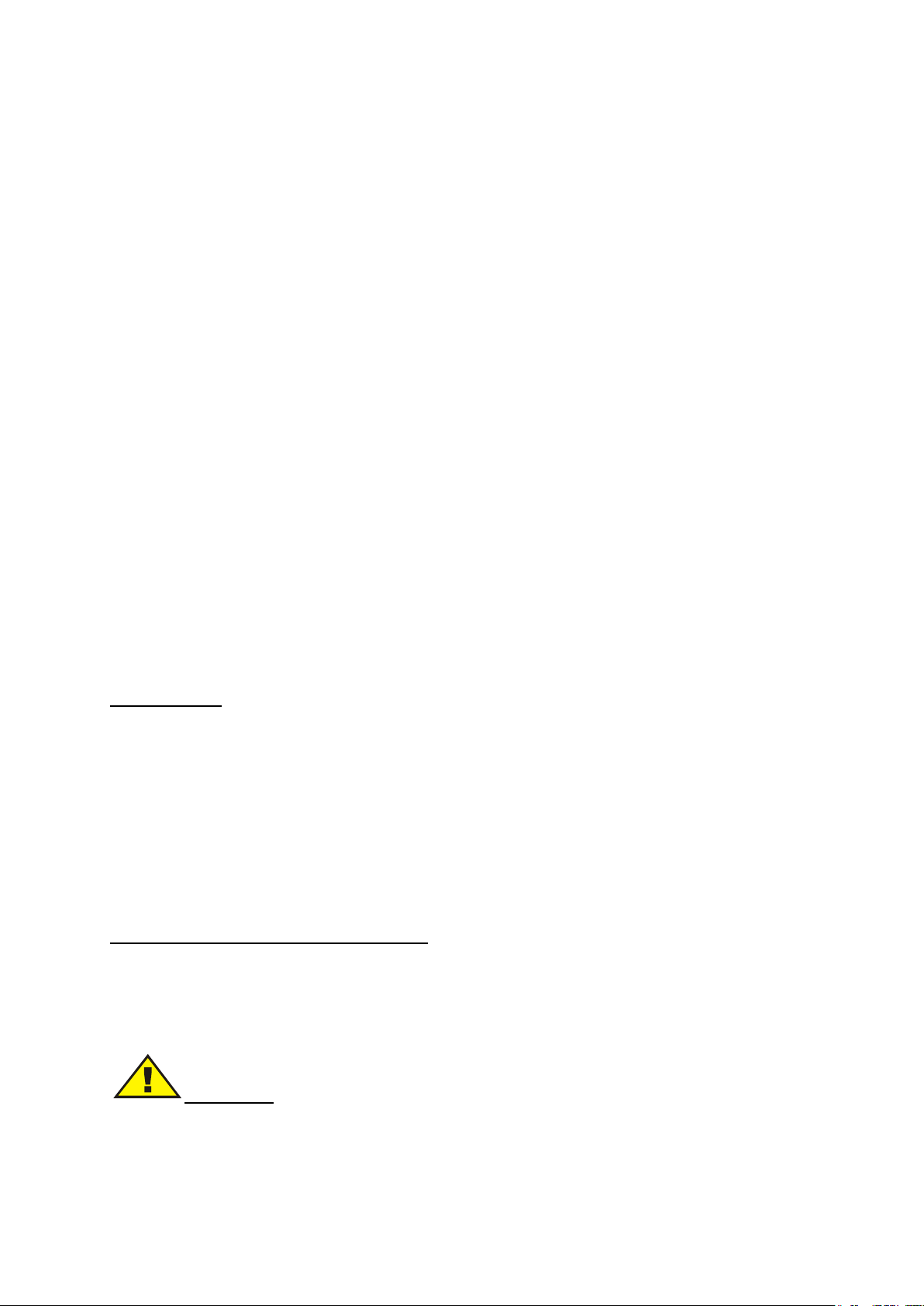
31
Check the following:
Be sure that sound volume is not low and sound is not muted. Ensure that the sound driver and its
application are installed properly. Check that your product is not in Hibernate mode. Check cable
connections in case you use an external speaker.
Symptom: Recording function is not working
Check the following:
Adjust playback and recording volume. Be sure that the recording source device is working properly.
Symptom: External microphone and auditory devices are not working
Check the following:
Make sure that the cables are properly and firmly connected. Check that the driver is installed. Check
sound settings and whether the system is muted or not.
Issues about turning on the system
Symptom: System does not start, led is not on.
To be checked:
Be sure that AC cable is connected firmly.
USB device issues
Symptom: USB device is not working
Check the following:
Be sure that the external USB device is powered and it draws current less than 500mA. If the external
USB device is drawing more current than 500mA, use a double input USB connection cable. Make
sure that the correct driver is installed for the USB device.
Panel Defects
There may be 3 bright and 3 dark (maximum 5 pixels) defective pixels on panel.
Other Issues:
Symptom: System clock and date are not indicated correctly.
Check the following:
You can adjust system clock and date from BIOS or operating system. If the system clock and date is
not displaying the value you have entered every time you turn the system on, your BIOS battery may
be dead and you may need to change it. Consult to the technical service regarding this matter.
Restarting the INTERACTIVE MONITOR
If your INTERACTIVE MONITOR system is frozen or stops frequently because of an error, you may
need to restart your system.
In case the product does not respond to an attempt to shut down from the operating system, hold
down the power button for 4 seconds.
Important!
Shutting INTERACTIVE MONITOR down as described above results in loss of all unsaved data.
Loading ...
Loading ...
Loading ...