Loading ...
Loading ...
Loading ...
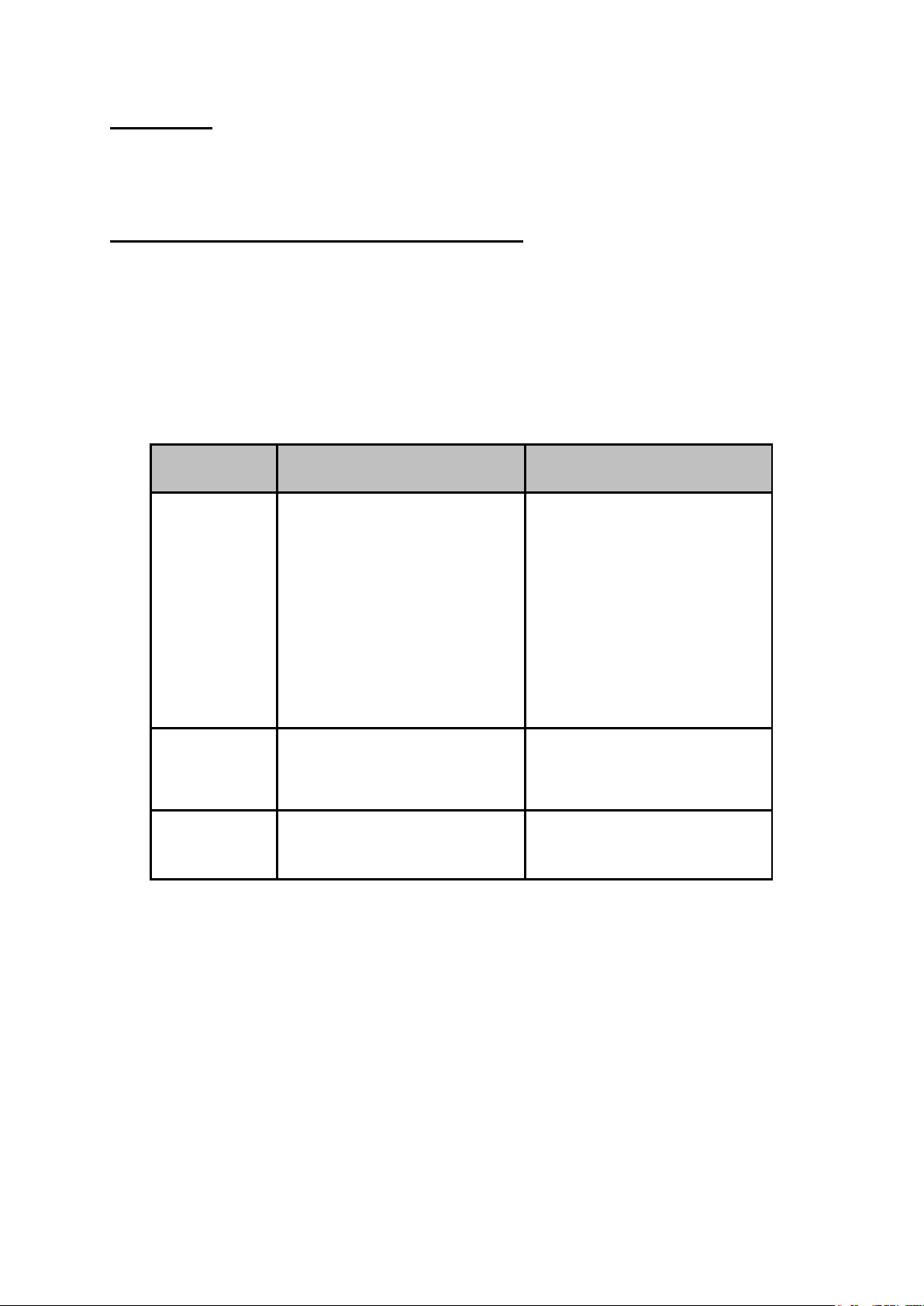
9
CHAPTER 2:
USING YOUR “INTERACTIVE MONITOR” INSTRUCTIONS ON USING THE PRODUCT
AND ITS FUNCTIONS.
Turning your “INTERACTIVE MONITOR” on and off
• Turning on the system
Hold down your product’s power button for a little while after you check that its AC cable is connected
to the power supply.
• Turning off your “INTERACTIVE MONITOR”
After you finish your work and when you want to stop working with your product, you can turn-off.
Situation
Method
What is required to continue
Turning the
system off
completely
In order to prevent data loss,
please turn off your system by
following the procedure in your
operating system. In case your
system does not respond to the
procedural shut down because of
resource conflicts, you can turn off
your “INTERACTIVE MONITOR”
by holding down the power button
for 4 seconds. Keep in mind that
your unsaved data will be lost in
this situation.
Pressing the power button
Hibernating the
system
Hibernate mode can be adjusted
from the operating system.
Pressing the power button
Sleep mode
Sleep mode can be adjusted from
the operating system.
Pressing the power button
Loading ...
Loading ...
Loading ...