Loading ...
Loading ...
Loading ...
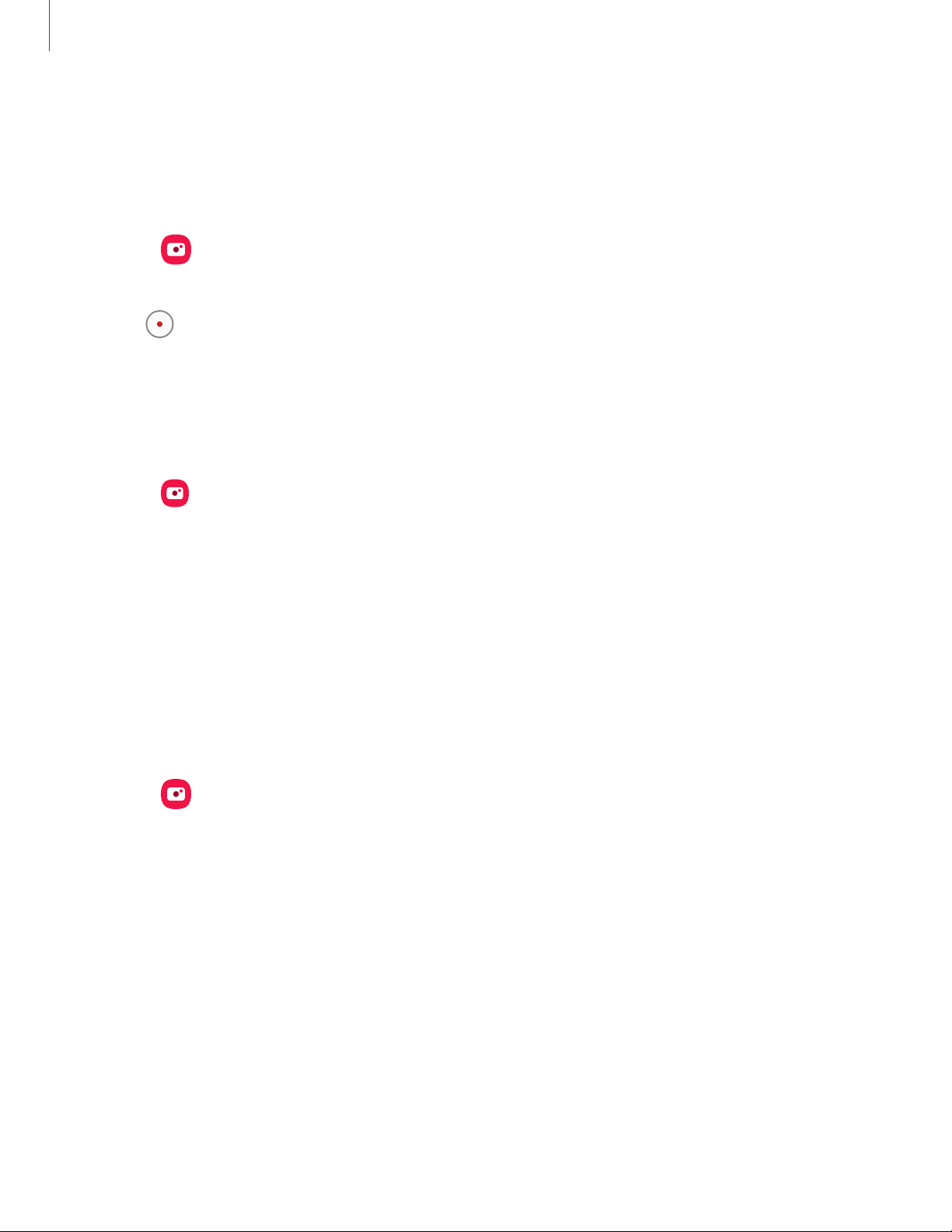
Live focus video
Create professional-looking films by applying background blurs and other special
effects to your video. This feature cannot be used with zoom, Zoom-in mic, or Super
steady.
1.
From Camera, swipe to change the shooting mode to Live focus video.
2. Tap a Live focus effect, and drag the slider to fine-tune the effect.
3.
Tap Capture to begin recording.
Change shooting modes
The Camera is equipped with a variety of shooting modes to capture pictures and
videos in specific scenarios.
◌
From Camera, the shooting modes are located in a row near the bottom of
the screen.
•
To change the shooting mode, swipe the screen right or left.
•
To view the entire list of shooting modes and each mode’s description, touch
and hold a shooting mode.
Configure shooting mode
Allow the camera to determine the ideal mode for your pictures or choose from
several shooting modes.
◌
From Camera, touch and hold a shooting mode.
•
Food: Take pictures that emphasize the vivid colors of food.
•
Night: Use this to take photos in low-light conditions, without using the
flash.
•
Panorama: Create a linear image by taking pictures in either a horizontal or
vertical direction.
•
Pro: Manually adjust the ISO sensitivity, exposure value, white balance, and
color tone while taking pictures.
•
Live focus: Take artistic pictures by adjusting the depth of field.
•
Photo: Allow the camera to determine the ideal mode for the picture.
•
Video: Allow the camera to determine the ideal mode for the video.
74
Apps
Loading ...
Loading ...
Loading ...