Loading ...
Loading ...
Loading ...
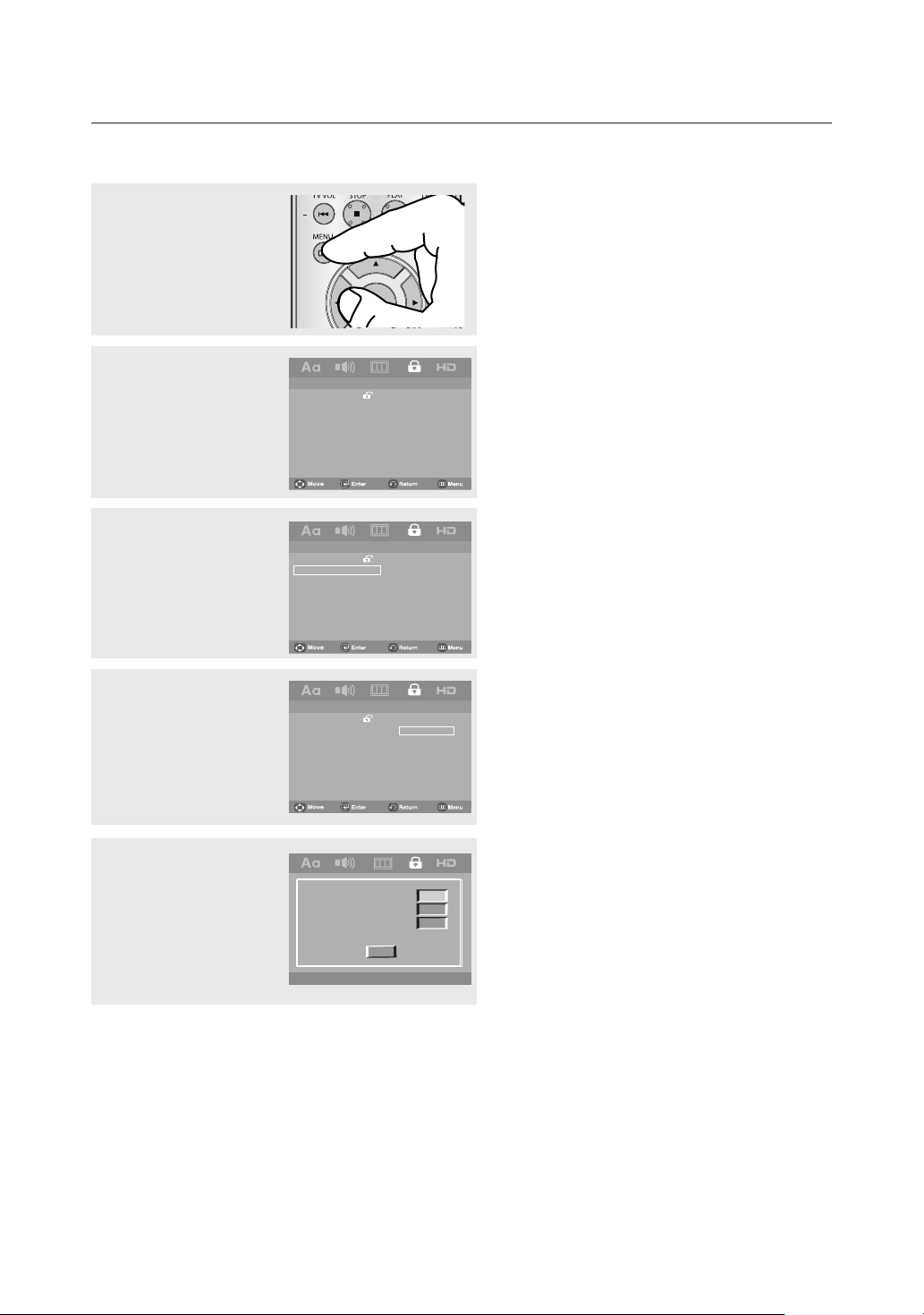
54_ navigating the setup menu
navigating the setup menu
Changing the Password
3
Press the
π/†
buttons
to select Password, then
press the
®
or ENTER
button.
5
Please change the
password to other than
0000 to activate the
parental control function.
Enter your new password.
Re-enter the new
password again.
1
Press the MENU button.
2
Press the
√/®
buttons
to select Parental Page,
then press the
†
or
ENTER button.
Note
If you have forgotten your password, see
“Forgot Password” in the Troubleshooting Guide.
▼
To make the setup menu disappear, press the
MENU button.
-- Parental Page --
Parental
Password
-- Parental Page --
Parental
Password
4
Select Change
Password, then press
ENTER button. Enter your
password. By default the
password is set to 0000.
-- Parental Page --
Parental
Password
Change
Old Password
New Password
Confi rm Password
Cancel
Loading ...
Loading ...
Loading ...