Loading ...
Loading ...
Loading ...
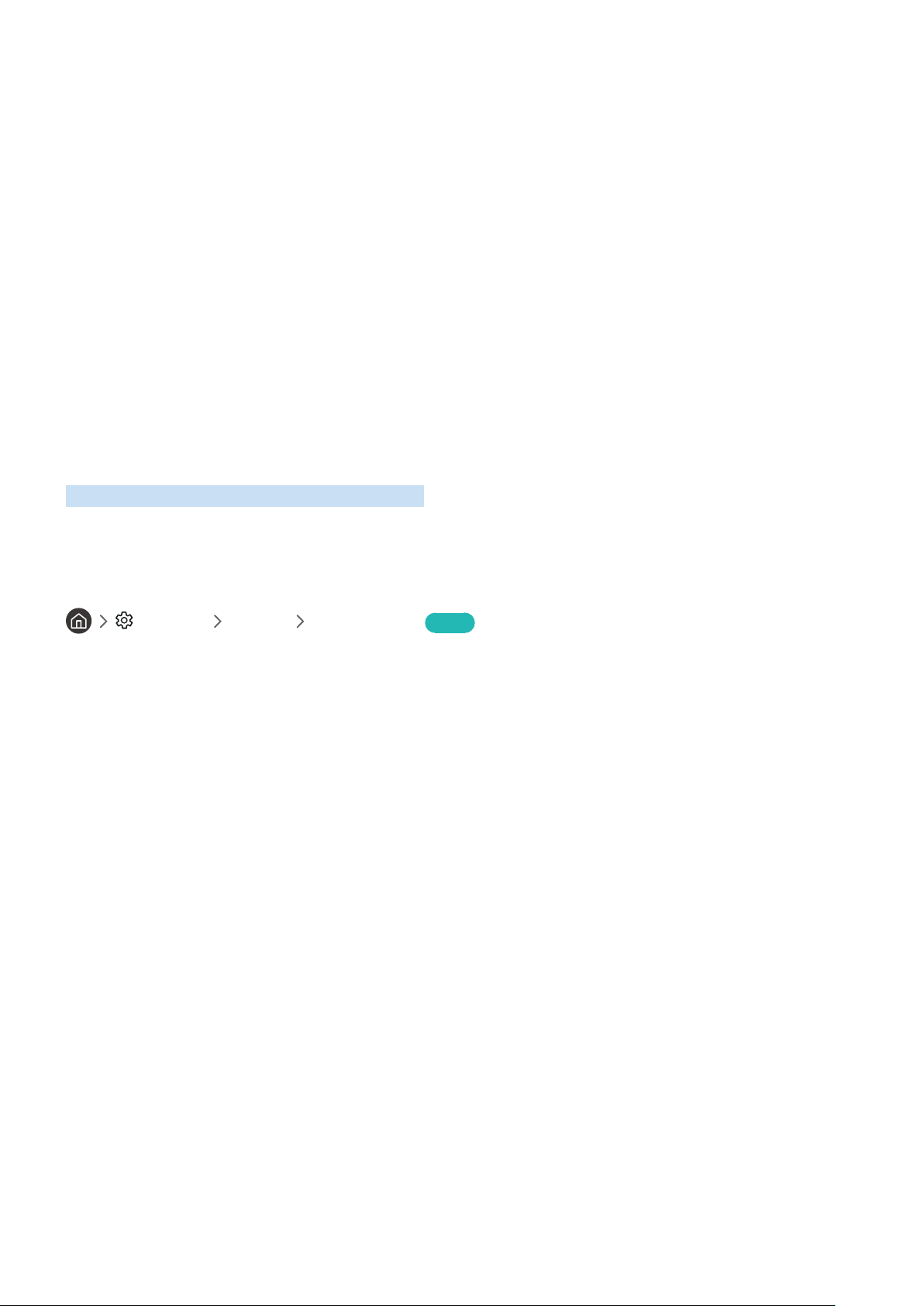
- 96 -
● Adaptive Volume
Automatically adjusts to a specific volume level while you are watching TV. The TV analyzes your volume usage
history by time period to automatically adjust the volume when you use an app or switch to an external input
source.
" This function is only available when the sound output of the TV is set to TV Speaker.
" This function may not be supported by some apps or external devices.
" This function's operation affects Auto Volume function, but it does not work the other way around.
" This function operates based on your volume usage history, and may not operate if the volume usage history by time
period is insufficient.
" The amount of difference made by this function does not exceed +/- 5 levels from the current volume, and this
function does not change the current volume if it exceeds 40.
Adjusting the Picture Quality
Change the Picture Mode and adjust Expert Settings.
Choosing a picture mode
Settings Picture Picture Mode Try Now
You can select the Picture Mode that provides the best viewing experience.
● Dynamic
Makes the picture brighter and clearer in bright viewing environments.
● Standard
Is the default mode suitable for general viewing environments.
● Natural
Reduces eye strain for a comfortable viewing experience.
● Movie
Is suitable for watching TV or movies in a dark room.
" This function may not be supported depending on the model.
Loading ...
Loading ...
Loading ...