Loading ...
Loading ...
Loading ...
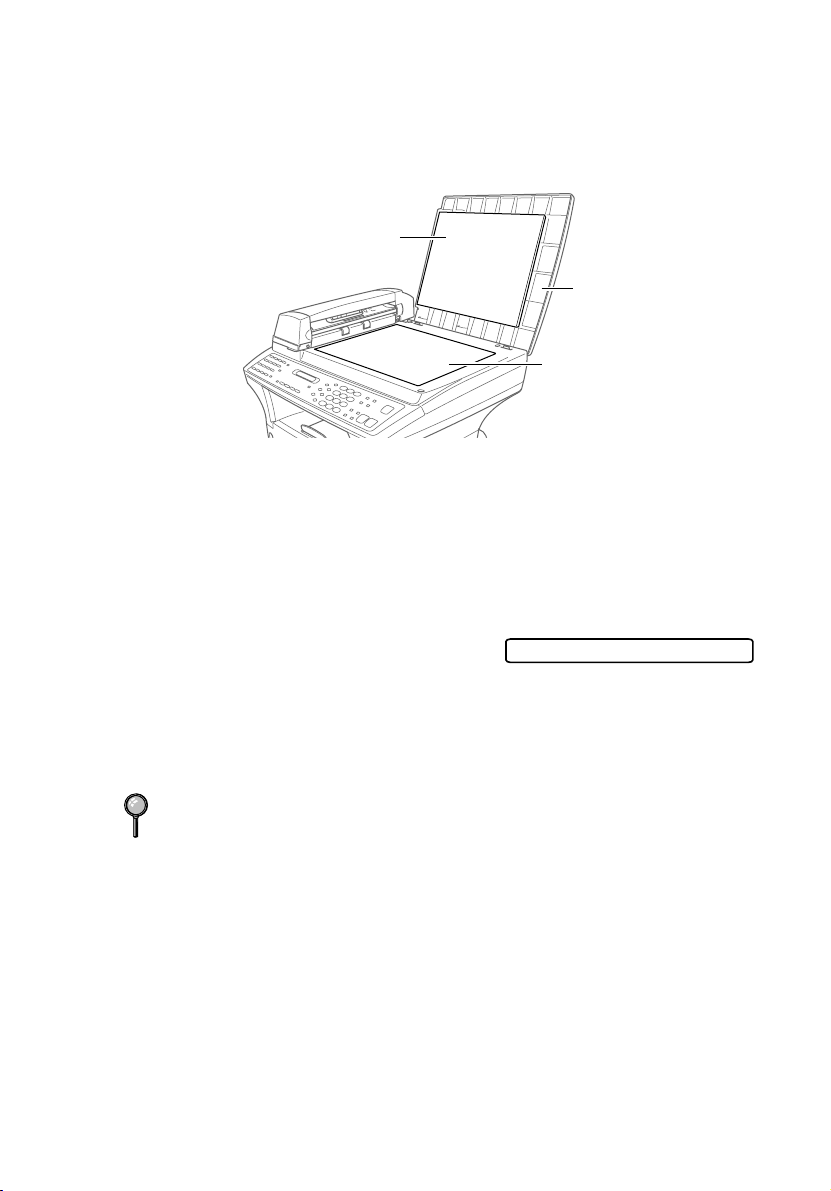
MAKING COPIES
11 - 2
Single or Multiple Copies (Using the Scanner Glass)
If you want to sort multiple copies, use the ADF. (See Sorting Multiple Copies
(Using the ADF)
, page 11-5.)
1
Lift the Document Cover.
2
Using the document guide on the left, center the original face down on the
scanner glass and close the Document cover.
3
Using the dial pad, enter the number of copies you want (up to 99).
4
Press Copy .
Out of Memory Message
If the memory becomes full while you
are making copies, the LCD shows a
message:
If the OUT OF MEMORY message appears while you are scanning the first
page of your original, press Stop/Exit to cancel. You will need to clear some
faxes from memory before you can continue.
To gain extra memory, you can turn off Fax Storage (see page 9-2).
—OR—Print fax messages in memory (see page 5-5).
Document
Cover
White Film
Scanner
Glass
OUT OF MEMORY
Loading ...
Loading ...
Loading ...