Loading ...
Loading ...
Loading ...
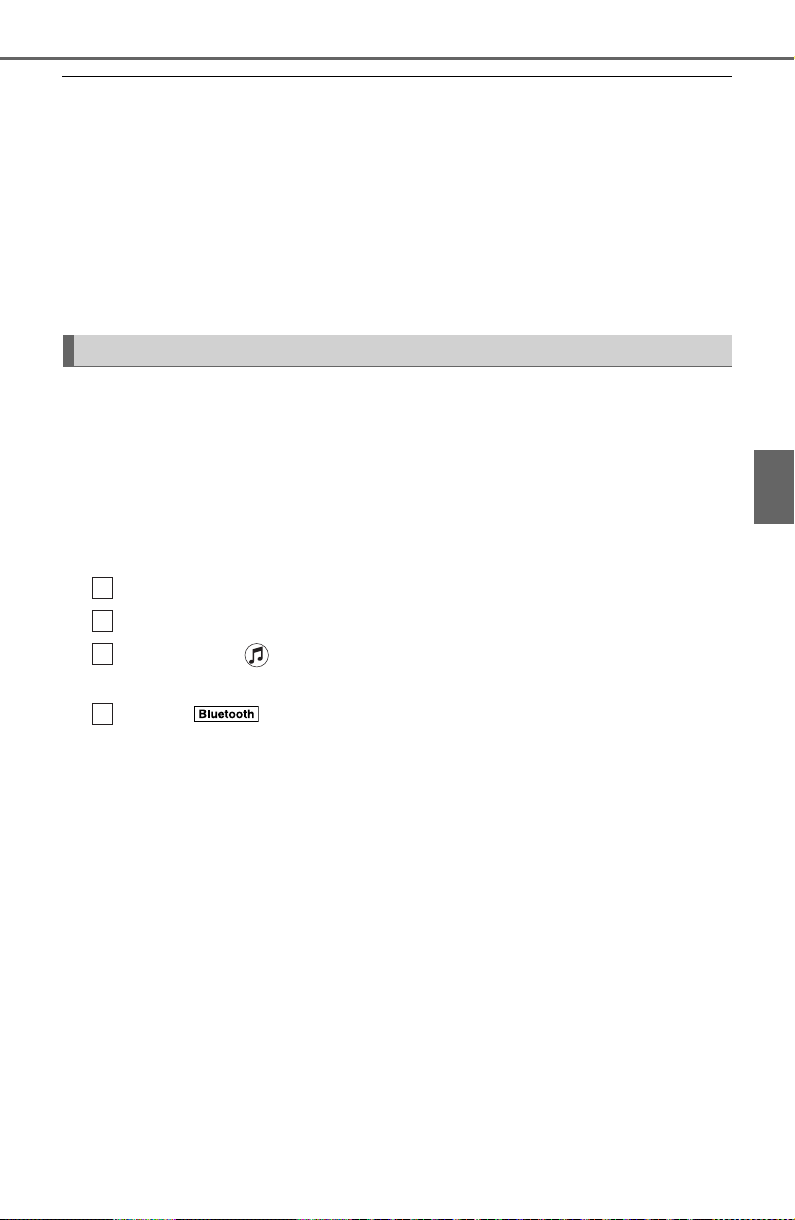
YARIS SEDAN_OM_OM99S50z_(U)
403
4-3. Bluetooth
®
4
Interior Features
● The battery consumption of Bluetooth
®
audio devices increases while
Bluetooth
®
is connected.
● If a general mobile phone device is USB connected during music playback
over the Bluetooth
®
connection, the Bluetooth
®
connection is disconnected.
For this reason, you cannot have music playback over a Bluetooth
®
connec-
tion and music playback using a USB connection at the same time.
● If a device which supports AVRCP Ver. 1.6 or higher is connected, song
information may not display correctly.
● The system may not operate normally depending on the Bluetooth
®
audio
device.
■
Switching to Bluetooth
®
audio mode
To listen to music or voice audio recorded to a Bluetooth
®
audio
device, switch to the Bluetooth
®
audio mode to operate the audio
device using the audio system control panel. Any Bluetooth
®
audio
device must be paired to the vehicle’s Bluetooth
®
unit before it can
be used.
Refer to Bluetooth
®
Preparation (Type B) on P. 364.
Turn on the Bluetooth
®
audio device’s power.
Switch the ignition to ACC or ON.
Select the icon on the home screen to display the Enter-
tainment screen.
When is selected, switches to the Bluetooth
®
audio
mode to begin playback.
■ Playback
To listen to a Bluetooth
®
audio device over the vehicle’s speaker
system, switch the mode to Bluetooth
®
audio mode. (Refer to
“Switching to Bluetooth
®
audio mode”)
After switching to the Bluetooth
®
audio mode, the following icons
are displayed in the lower part of the display. Icons which can be
used differ depending on the version of the Bluetooth
®
audio device
which you are currently using.
How to Use the Bluetooth
®
Audio System
1
2
3
4
Loading ...
Loading ...
Loading ...