Loading ...
Loading ...
Loading ...
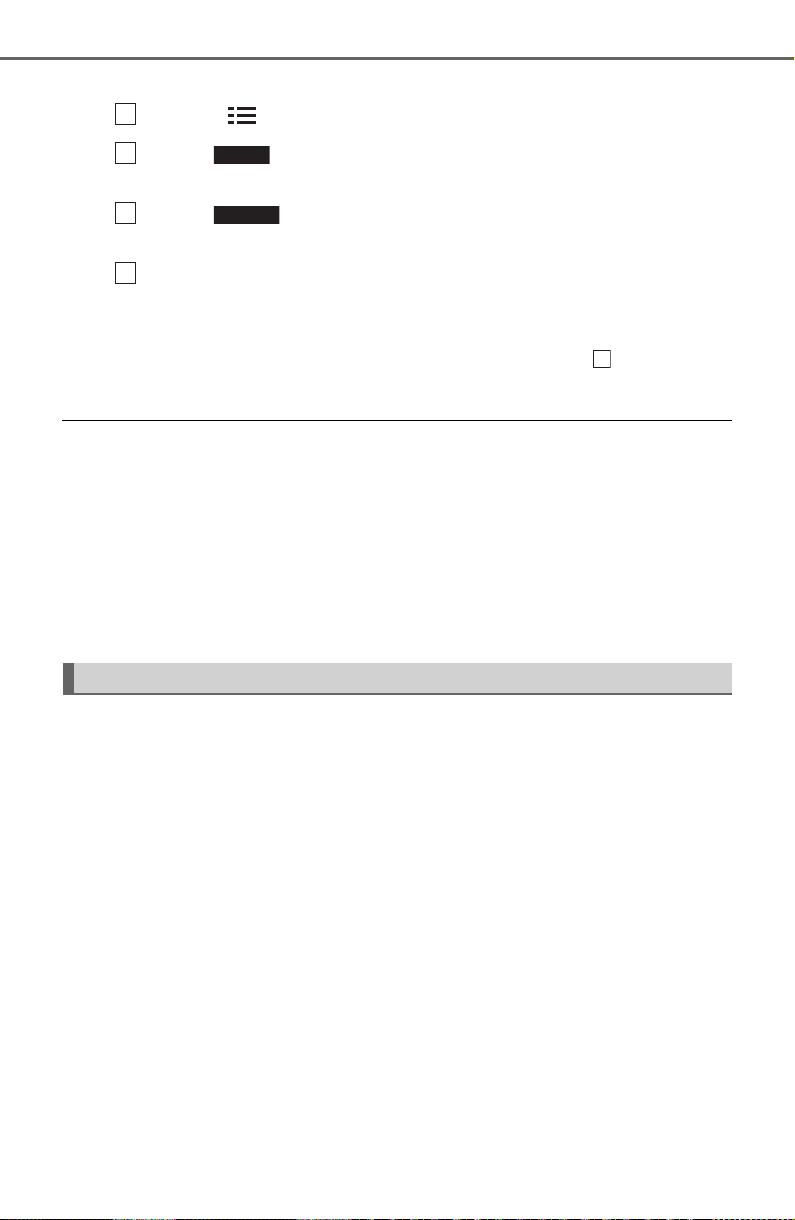
334
YARIS SEDAN_OM_OM99S50z_(U)
4-2. Audio System
Method 2*
1
Select to display the category list.
Select .
All the folders in the USB device are displayed.
Select .
All the tracks in the USB device are displayed.
Select a desired track.
The selected track is played. All the tracks in the USB device
can be played by continuing playback.
Only the tracks in the desired folder selected in Step are played.
*
1
: Can be operated using an Android device or USB flash memory.
■ Playback
● If a file name in the USB memory is too long, it could cause operation prob-
lems such as not being able to playback the song.
(Recommended: Within 80 characters)
● The album art may not display depending on the album art size.
● To move to the desired location on the track, move the slider indicating the
playback time.
● The appearance of the repeat and shuffle icons changes depending on the
type of operation in which the function is used.
When a USB device is connected to this unit and the audio is played,
the album name, artist name, genre and title information are automat-
ically displayed if there is a match in the vehicle’s database compila-
tion to the music being played. The information stored in this device
uses database information in the Gracenote music recognition ser-
vice.
Gracenote Database (Type B)
1
2
3
4
3
Loading ...
Loading ...
Loading ...