Loading ...
Loading ...
Loading ...
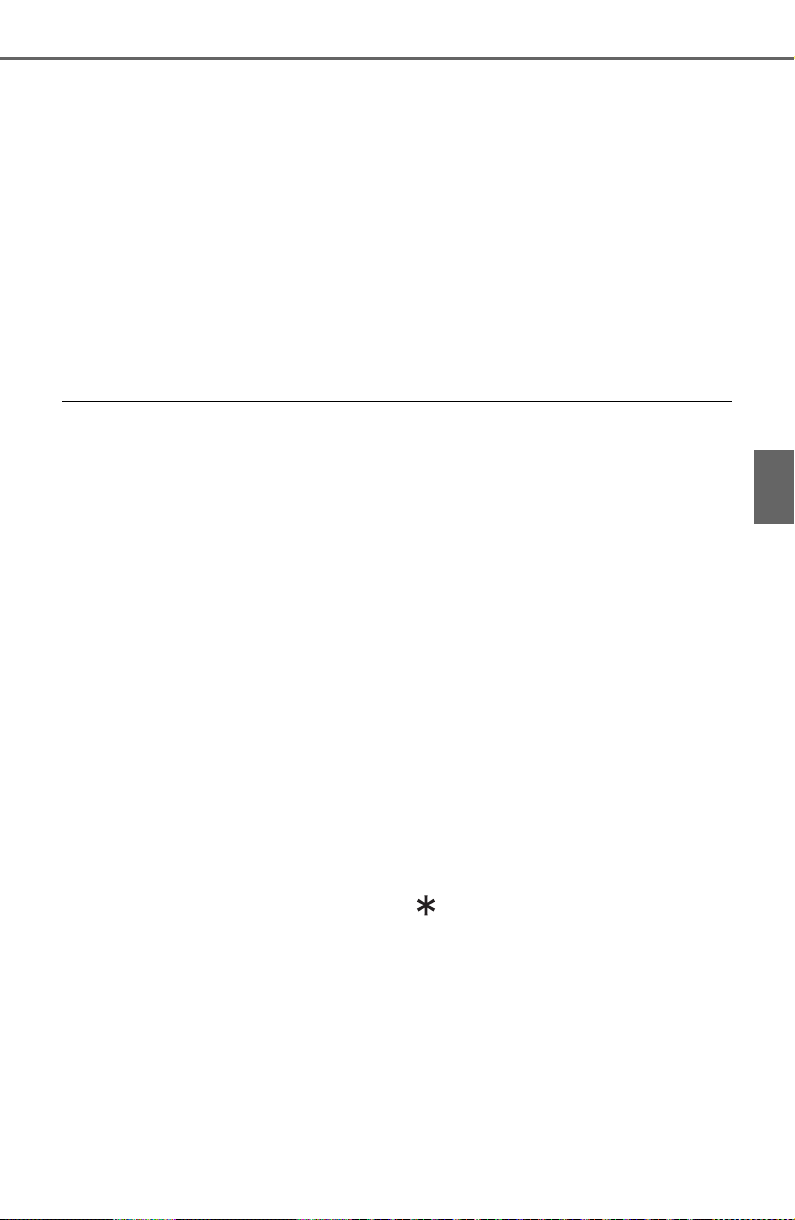
YARIS SEDAN_OM_OM99S50z_(U)
329
4-2. Audio System
4
Interior Features
■ Display scroll
13 characters can be displayed at one time. To display the rest of
the characters of a long title, press and hold the text button (3). The
display scrolls the next 13 characters. Press and hold the text but-
ton (3) again after the last 13 characters have been displayed to
return to the beginning of the title.
■ Error Messages
If the message “CHECK iPod” is displayed, it indicates that there is
a malfunction in the iPod. Verify that the content recorded in the
iPod has playable files and connect correctly. If the message reap-
pears, have the unit checked by your Toyota dealer.
■ Playback
● When there is no playable data in the iPod, “NO CONTENTS” is flashed.
● Do not remove the iPod while in the iPod mode. Otherwise, the data could
be damaged.
■ Category search
The types of categories include Playlist, Artist, Album, Song, Podcast, Genre,
Composer, and Audio book.
■ List search
When the selected category is Song or Audio book, there is no list.
■ Music scan
If the unit is left in scan, normal playback will resume where scan was
selected.
■ Random playback
The track number being played randomly is in the order of the iPod shuffle
table.
■ Switching the display
● The information (artist name, music name) is displayed only when the iPod
has information which can be displayed.
● This unit cannot display some characters. Characters which cannot be dis-
played are indicated by an asterisk ( ).
■ Display scroll
The number of characters which can be displayed is restricted.
Loading ...
Loading ...
Loading ...