Loading ...
Loading ...
Loading ...
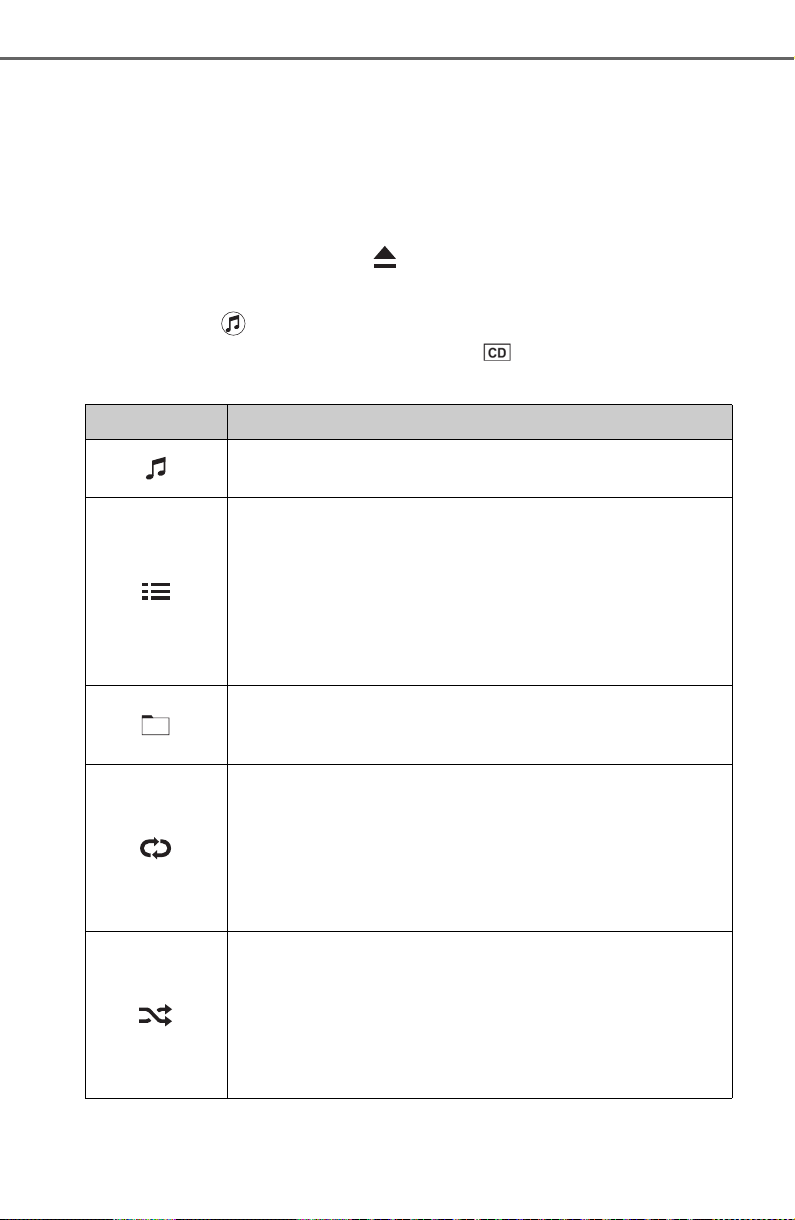
308
YARIS SEDAN_OM_OM99S50z_(U)
4-2. Audio System
■ Inserting the CD
Insert the CD into the slot, label-side up. The auto-loading mecha-
nism will set the CD and begin play.
There will be a short lapse before play begins while the player reads the
digital signals on the CD.
■
Ejecting the CD
Press the CD eject button ( ) to eject the CD.
■ Playback
Select the icon on the home screen with a CD inserted and
display the Entertainment screen. When is selected, the follow-
ing icons are indicated in the lower part of the center display.
Icon Function
Displays the Entertainment menu. Use to switch to a dif-
ferent audio source.
Music CD:
Displays the track list of the CD. Select the track you want
to play.
MP3/WMA/AAC CD:
Displays the top level folder/file list. Select the folder you
want to select.
The files in the selected folder are displayed. Select the
file you want to play.
MP3/WMA/ACC CDs only:
Displays the file list of the folder currently being played.
Select the song you want to listen to.
Music CD:
Replays the song currently being played repeatedly.
Select it again to cancel.
MP3/WMA/AAC CD:
Replays the song currently being played repeatedly.
When selected again, the songs in the folder are played
repeatedly. Select it again to cancel.
Music CD:
Plays songs on the CD in random order. Select it again to
cancel.
MP3/WMA/AAC CD:
Plays songs in the folder in random order.
When selected again, the songs on the CD are played in
random order. Select it again to cancel.
Loading ...
Loading ...
Loading ...