Loading ...
Loading ...
Loading ...
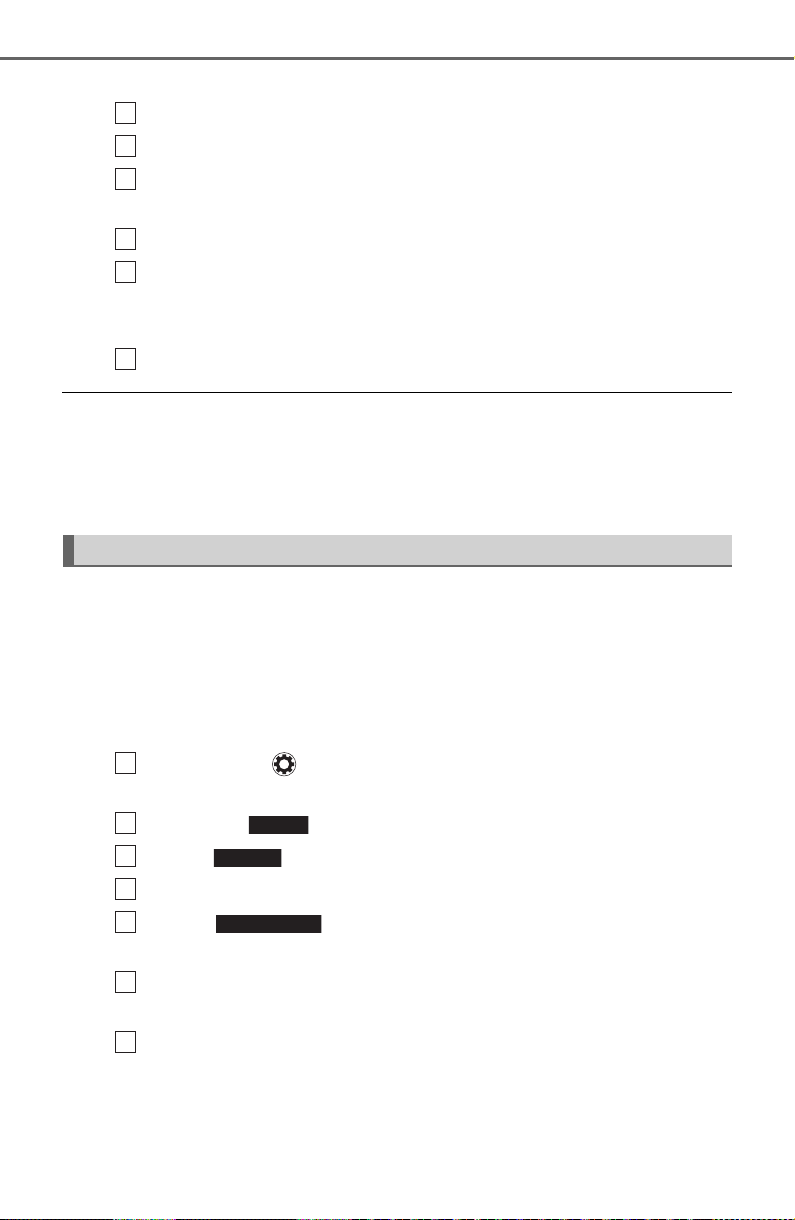
364
YARIS SEDAN_OM_OM99S50z_(U)
4-3. Bluetooth
®
● Voice recognition learning on/off
Press the pick-up button or talk button with a short press.
Say: [Beep] “Voice training”
Prompt: “Enrollment is enabled/disabled. Would you like to
disable/enable or retrain?”
Say: [Beep] “Disable” or “Enable”
When “Disable” is spoken, the voice recognition learning is
turned off. When “Enable” is spoken, the voice recognition
learning is turned on.
Prompt: “Speaker Enrollment is disabled/enabled.”
● If an error occurred in the voice recognition learning, re-learning can be
done by pressing the talk button with a short press.
● The applicable phrase appears in the audio display.
● After user voice registration is completed, voice guidance “Speaker enroll-
ment is complete” is announced.
■
Device pairing
To use Bluetooth
®
audio and Hands-Free, the device equipped with
Bluetooth
®
has to be paired to the unit using the following proce-
dure. A maximum of 7 devices including Bluetooth
®
audio devices
and hands-free mobile phones can be paired.
● Pairing Procedure
Select the icon on the home screen and display the
Settings screen.
Select the tab.
Select .
Turn the Bluetooth
®
setting on.
Select to display the message and switch to the
device operation.
Using your device, perform a search for the Bluetooth
®
device
(Peripheral device).
Select “Toyota” from the device list searched by the device.
Bluetooth
®
Preparation (Type B)
1
2
3
4
5
6
1
2
3
4
5
6
7
Loading ...
Loading ...
Loading ...