Loading ...
Loading ...
Loading ...
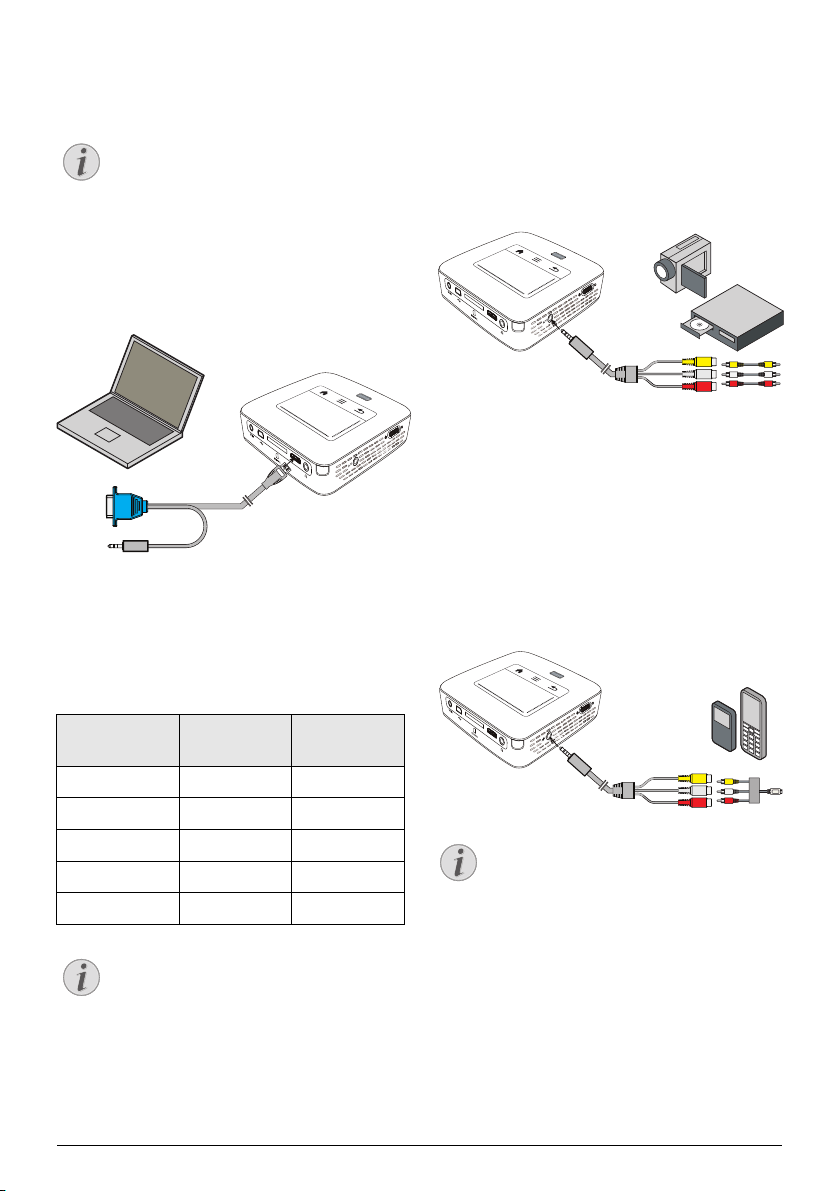
15 Philips · PPX3614
Connecting to a Computer
(VGA)
Many laptops do not activate the external
video output automatically when you connect
a second display such as a projector. Check
your laptop's manual to find out how to acti
-
vate the external video output.
Use the VGA cable (not included) to connect the pro-
jector to a computer, laptop, or some PDAs. The pro-
jector supports the following resolutions: VGA/SVGA/
XGA. For best
results, set the computer's resolution to
SVGA (800x600).
VGA
Y-Pb-Pr
HDMI
1 Connect the VGA cable to the projector's HDMI
socket.
2 Connect the VGA plug to the VGA socket of the
computer and th
e audio plug to the computer's
audio output.
3 Ad
just the computer's resolution to the correct set-
ting and switch the V
GA signal to an external moni-
tor. The following resolutions are supported:
Resolution Image
refresh rate
VGA 640 x 480 60 Hz
SVGA 800 x 600 60 Hz
XGA 1024 x 768 60 Hz
WXGA 1280 x 768 60 Hz
FULL HD 1920 x 1080 60 Hz
Screen Resolution
You can obtain the best results with the
800¦×¦600 (60Hz) resolution.
4 Sel
ect Menu > Source and swit
ch to VGA.
Connecting Using an Audio/
Video (CVBS) Adapter
Cable
Use the projector's audio/video adapter cable (A/V
cable) (not included) to connect camcorders, DVD
players or digital cameras. The jacks for these devices
are yellow (video), red (audio right) and white (audio
left).
VGA
Y-Pb-Pr
HDMI
1 Connect the supplied A/V cable to the socket of
the projector.
2 Connect the video device's audio/vide
o sockets to
the A/V cable using a conventional composite video
(RCA) cable.
3 Select Menu > Source and swit
ch to AV.
Connecting to mobile multimedia devices
Some video devices (e.g.: pocket multimedia players, ...)
require specific connection cables. There are either
supplied with the device or acquired from the manufac-
turer of the multimedia device. Please note that only the
original ca
bles from the device manufacturer may func-
tion.
VGA
Y-Pb-Pr
HDMI
Switching to the Multimedia Device Sig-
nal Output
See the multimedia device instruction manual
to find out how to switch the signal output to
this jack.
Notice
Notice
Notice
Loading ...
Loading ...
Loading ...