Loading ...
Loading ...
Loading ...
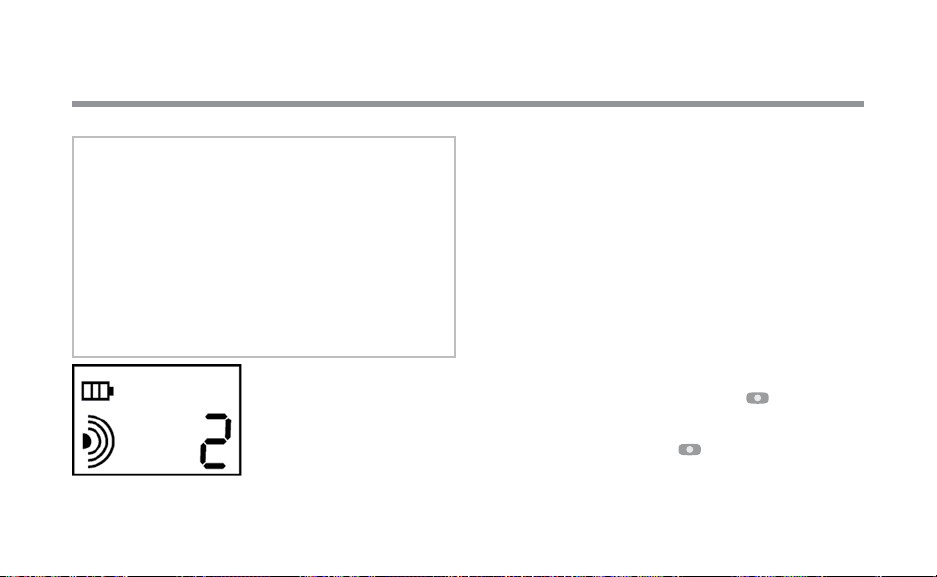
22
ACTIVATING A PROGRAM WITH THE ROAM XL REMOTE SYSTEM
a
a
NOTE: ROAM XL can activate any
station on the residential controllers,
regardless of whether the dial is in
the SYSTEM OFF, RUN, or RUN/
BYPASS SENSOR modes. If a sensor
is connected and active, ROAM XL
will not operate stations until the
BYPASS SENSOR switch is selected.
The remote will operate ACC and
I-Core controllers in any dial position,
regardless of sensor state.
Activating a Program with the ROAM XL
You can maunally start a complete program in your
controller by selecting the applicable Program. In
the Residential mode, the ROAM XL can operate
Programs A, B, C, or D. In the Commercial mode, the
ROAM XL can operate Programs 1–15. Programs 1
through 6 would activate Programs A through F in the
ACC controller.
To start a Program manually from the remote, the
controller must already have a Program set up with
run times.
1. Press and hold the Mode button until the
station number appears.
2. Press the Mode button again and Programs
will be displayed.
Loading ...
Loading ...
Loading ...