Loading ...
Loading ...
Loading ...
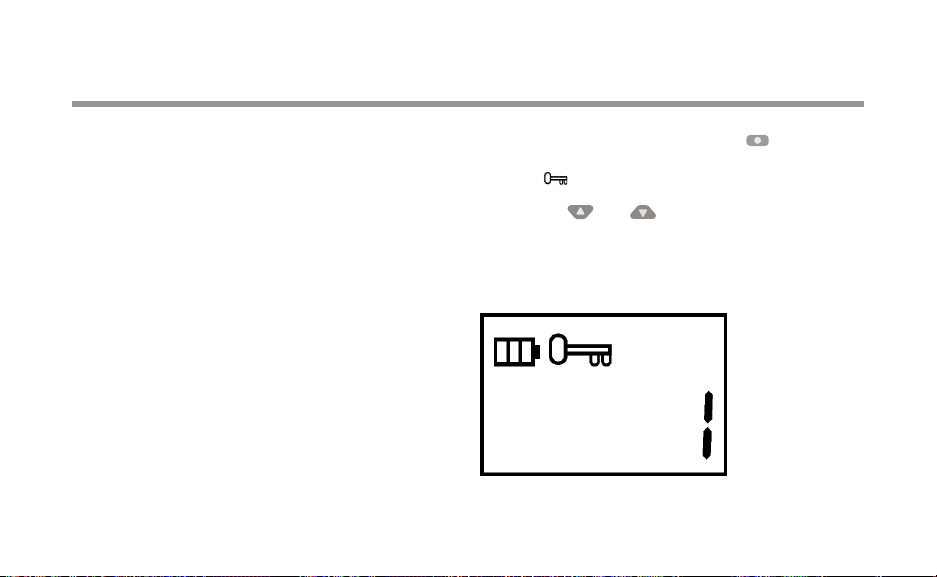
16
CHANGING THE TRANSMITTER ADDRESS
Both the ROAM XL Transmitter and Receiver have an
“address” that they use when communicating. If the
addresses do not match, the receiver will ignore the
transmission.
Your ROAM XL comes from the factory with both the
Transmitter and the Receiver address set to 1. You
may change the address to any value from 0 through
127 for added security. Note that if you change the
Transmitter address, the Receiver must “learn” the
new address as described in “Preparing the Receiver
for Use” section.
To change the Transmitter's address, follow the
steps below:
1. If the unit is off (no display), power the transmitter up
by pressing and holding any button until the active
station appears.
2. Press and hold the Mode button for
approximately 5 seconds, until the Address Key
icon appears.
3. Use the and buttons to change the
address to any value between 0 and 127. Then
do not touch any of the buttons for 5 seconds
and the display will return back to the active
station.
Loading ...
Loading ...
Loading ...