Loading ...
Loading ...
Loading ...
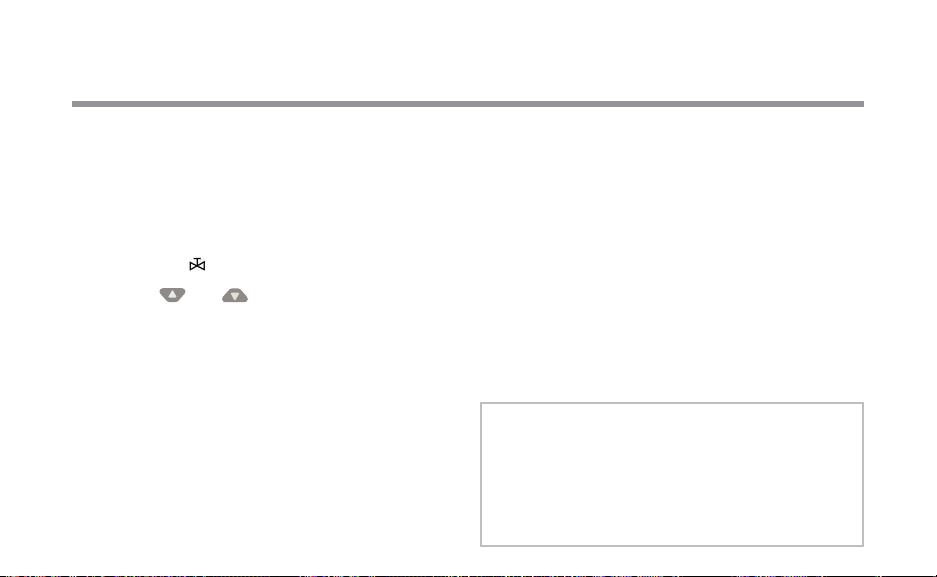
18
CHANGING THE MAXIMUM NUMBER OF STATIONS
Set the maximum station number as follows:
1. If the unit is off (no display), power the transmitter
up by pressing and holding any button until the
display appears.
2. Press the Mode button three times, until the
Station icon is displayed.
3. Use the and buttons to change the
maximum station number. Then, do not press any
buttons for 5 seconds and the display will return
to the active station number.
4. You may now change the active setting to any
station in the new station range.
SRC/X-Core/Pro-C/ICC/I-Core/
I-Core Dual Controllers
In residential mode, the maximum number of stations
is from 1 to 48. The ROAM XL also provides the user
with the ability to operate programs (A, B, C, D).
ACC/ACC Decoder Controllers
In commercial mode, the maximum station number
240 allows the user to control up to 240 stations and
15 programs (programs are displayed with a P and
program number ex: P5).
a
a NOTE: When the ROAM XL transmitter
is set in the Commercial Mode, the
ROAM XL will only communicate with
ACC. To operate other Hunter
controllers (SRC, X-Core, Pro-C, ICC, and
I-Core) with your remote, change the
transmitter back to Residential Mode.
Loading ...
Loading ...
Loading ...