Loading ...
Loading ...
Loading ...
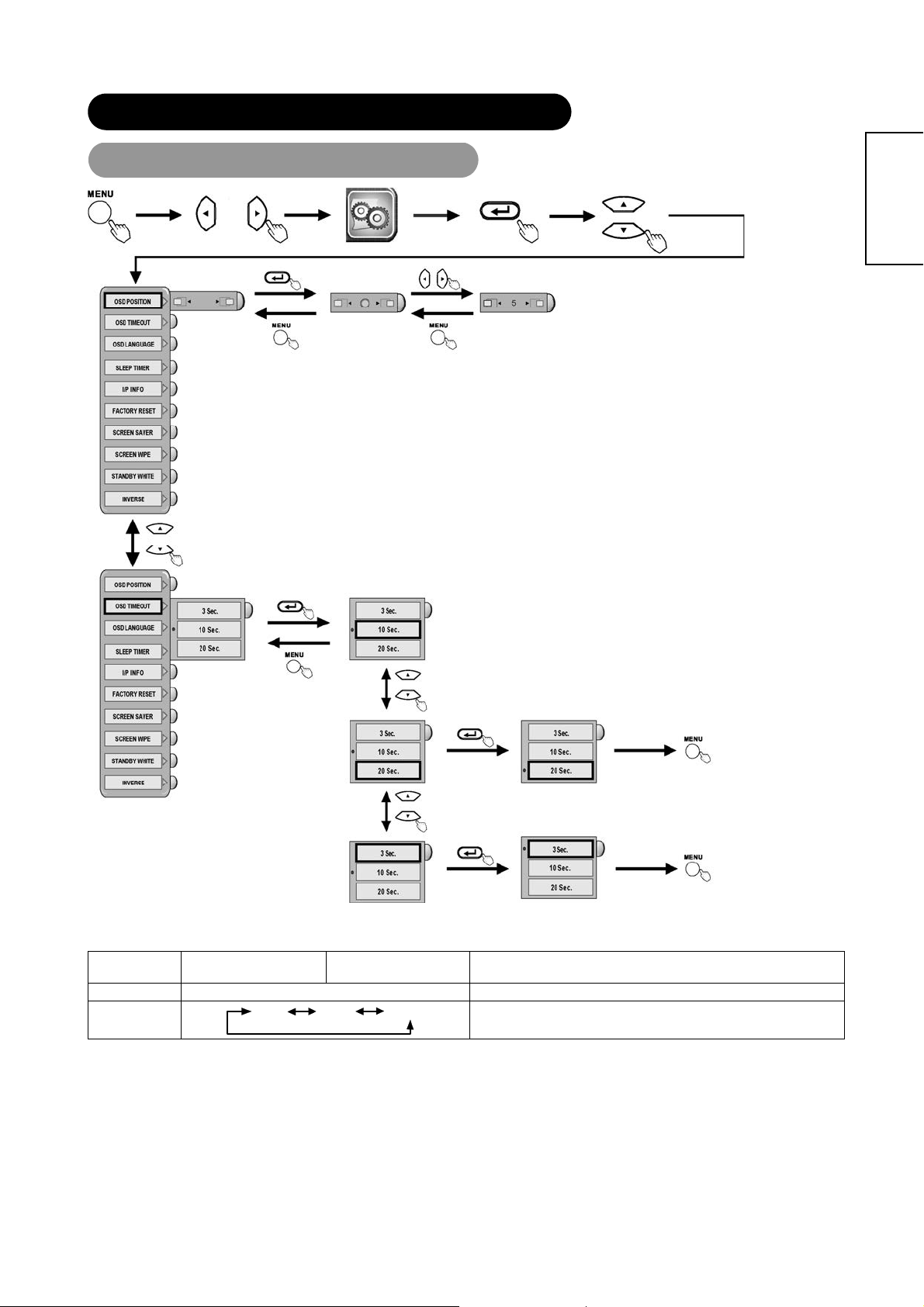
27
OPERATING INSTRUCTIONS (continued)
GENERAL SETTINGS
*Press "MENU" button to return to Main Menu, then press “MENU” button to exit OSD.
Selected
characters
Setup hint
OSD POSITION
Use the
buttons to adjust the OSD to right or left position
Adjusts the OSD horizontal position.
OSD TIMEOUT
10 Sec.
20 Sec.
3 Sec.
Adjusts OSD display and on-screen time.
ENGLISH
Loading ...
Loading ...
Loading ...