Loading ...
Loading ...
Loading ...
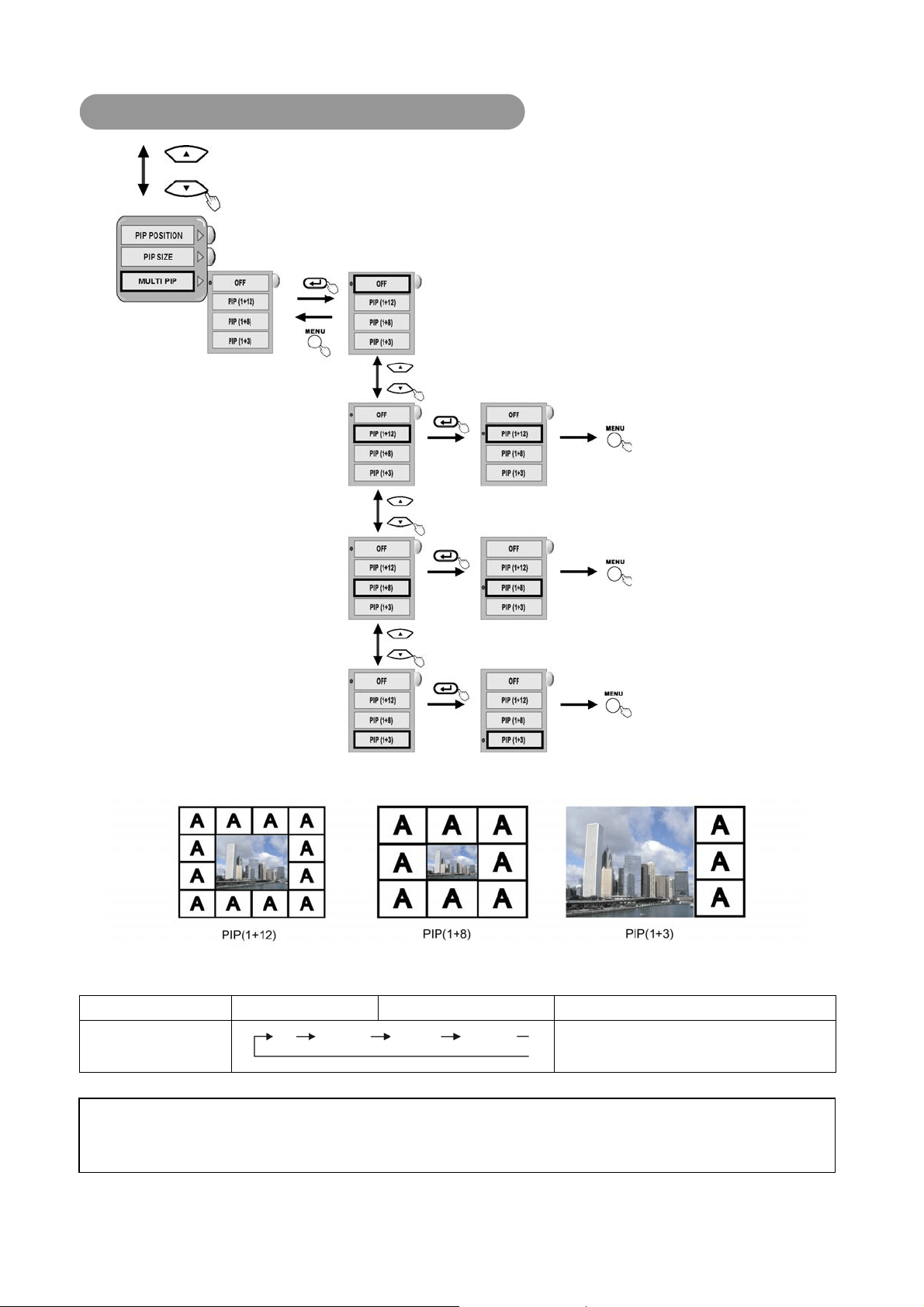
26
PICTURE IN PICTURE(PIP) (continued)
*Press "MENU" button to return to Main Menu, then press “MENU” button to exit OSD.
Selected characters
Setup hint
MULTI PIP
OFF
PIP(1+12)
PIP(1+8)
PIP(1+3)
Use the / buttons to select the PIP setting.
NOTE
z Even if the input of the horizontal/vertical synchronizing signal (or video signal) stops in the MULTI PICTURE display, the mode will not change to power
save mode.
z Please be careful since image retention will occur if display is left in a MULTI PICTURE display state for a long period of time.
z It is normal condition if the sub source is slightly dim while the PIP function is on.
Loading ...
Loading ...
Loading ...