Loading ...
Loading ...
Loading ...
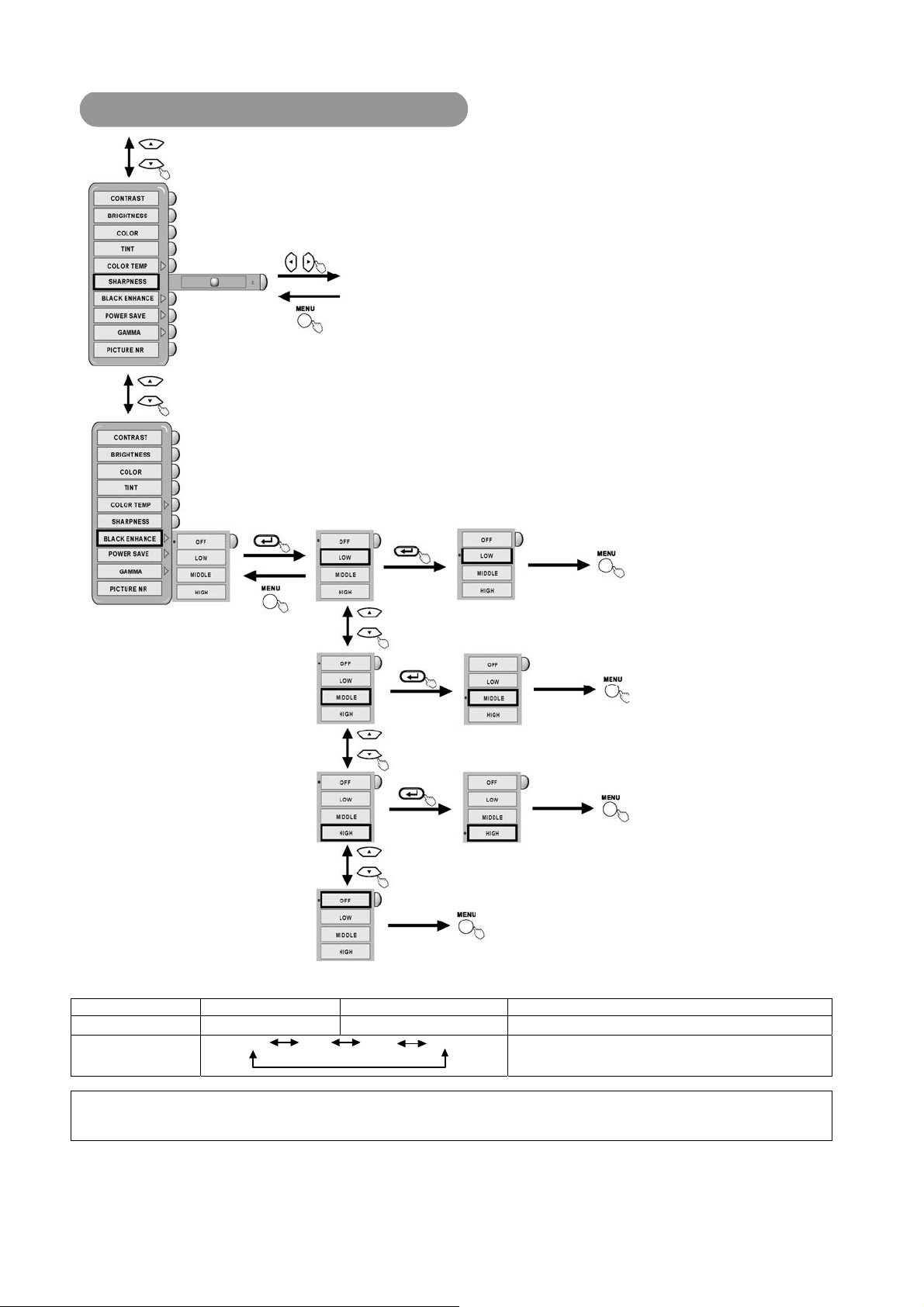
20
PICTURE PARAMETERS (continued)
*Press "MENU" button to return to Main Menu, then press “MENU” button to exit OSD.
Selected characters
Setup hint
SHARPNESS
Softens picture Sharpness picture
Adjust sharpness of picture depending on the user’s preference.
BLACK ENHANCE
MIDDLE
LOW
HIGH
OFF
Normally set to LOW. Adjusts the black level compensation.
NOTE
The noise appears on the screen according to the content of the picture when this is set in the direction of Sharp.
In that case, it is possible to improve it by this setting to the Soft side.
Loading ...
Loading ...
Loading ...