Loading ...
Loading ...
Loading ...
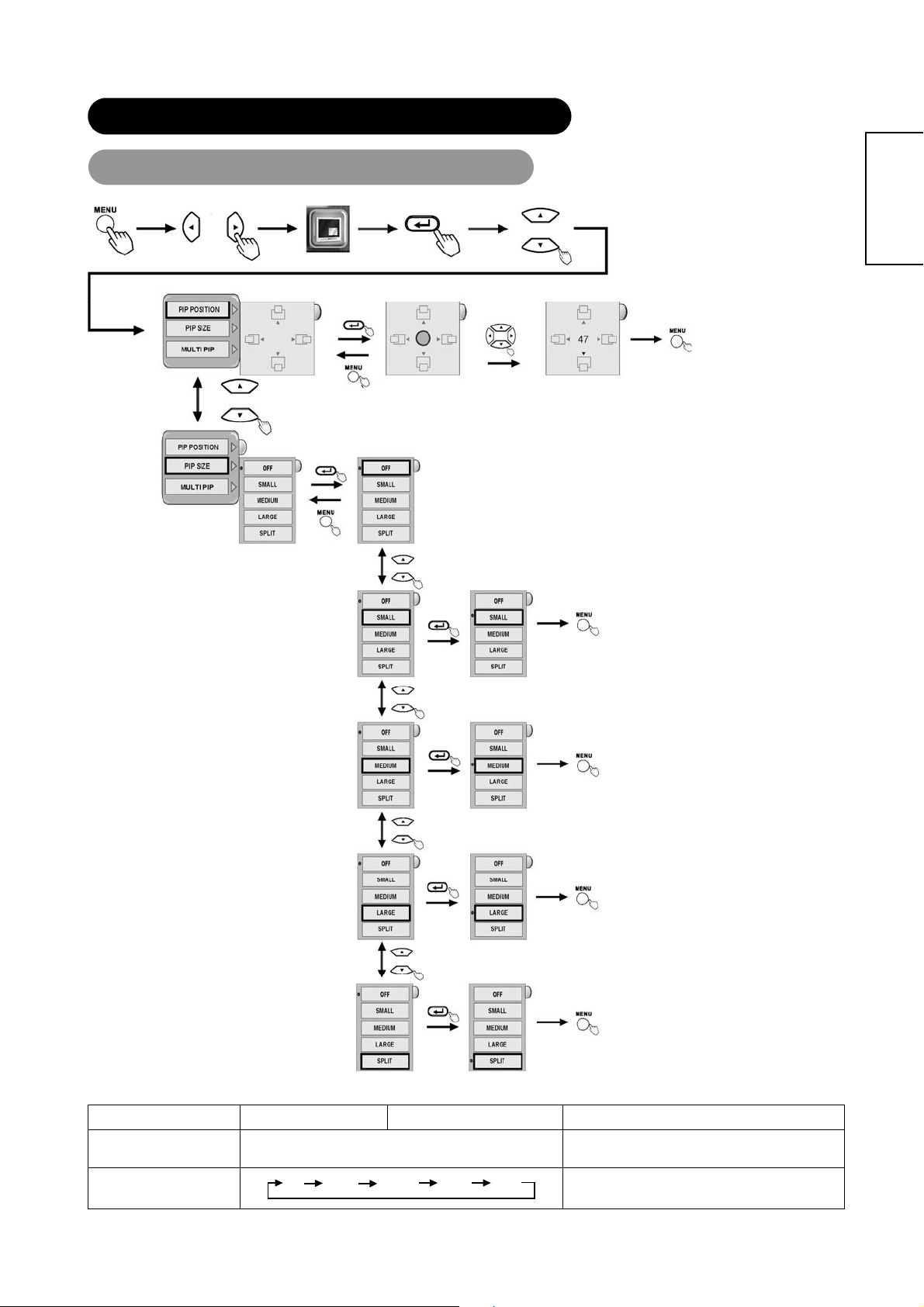
25
OPERATING INSTRUCTIONS (continued)
PICTURE IN PICTURE(PIP) (continued)
*Press "MENU" button to return to Main Menu, then press “MENU” button to exit OSD.
Selected characters
Setup hint
PIP POSITION
Use the buttons to adjust pictures to the up or down positions.
Use the
buttons to adjust pictures to the right or left positions.
Change PIP display position.
PIP SIZE
OFF SMALL MEDIUM LARGE SPLIT
Change PIP display Size.
ENGLISH
Loading ...
Loading ...
Loading ...