Loading ...
Loading ...
Loading ...
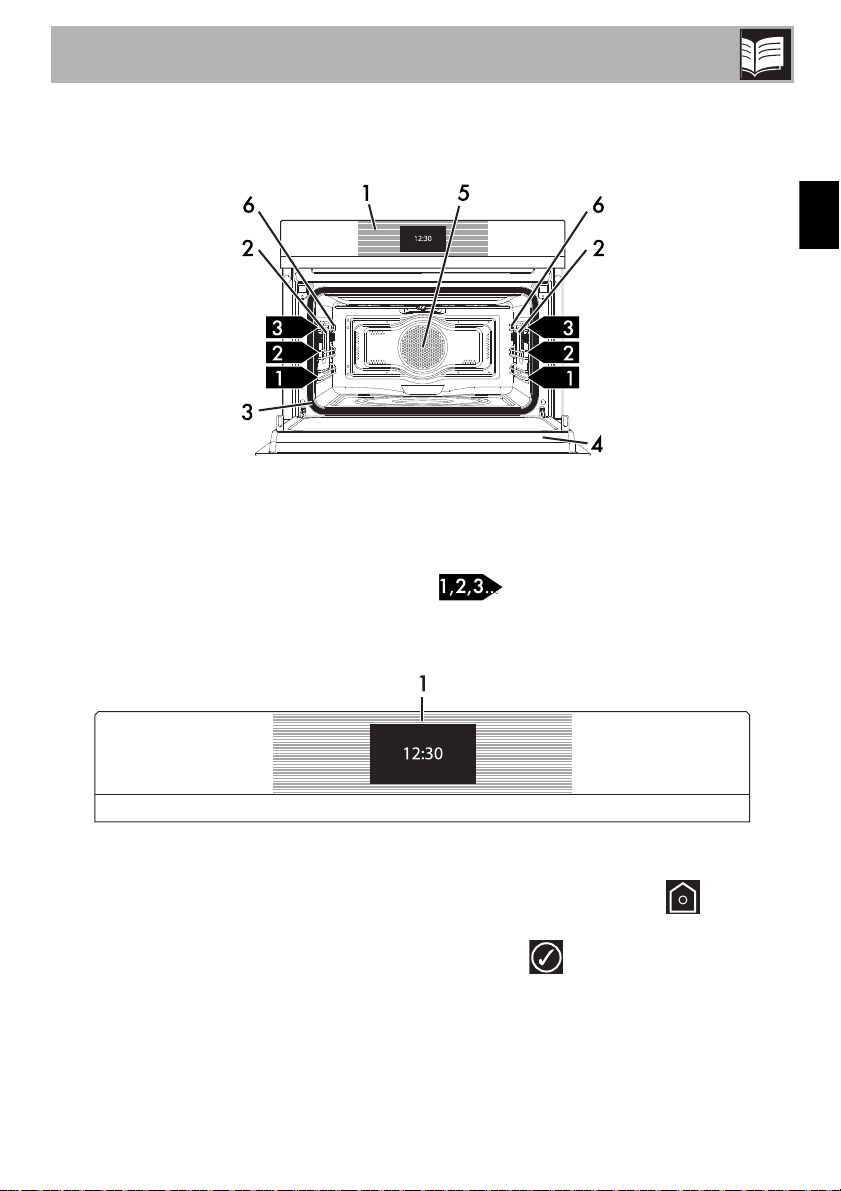
Description
75
EN
2 Description
2.1 General Description
1 Control panel
2 LH light
3 Seal
4 Door
5 Oven fan
6 Rack/tray support frames
Frame shelf
2.2 Control panel
1 Display
The touchscreen display allows you to
interact with the device. Press the icons to
access the various available functions. The
display will show all operational
parameters, such as: selected function, pre-
set cooking program or time/temperature
settings.
In general, press the symbol to return to
the previous menu or end a function; press
the symbol to confirm the selected
options.
Loading ...
Loading ...
Loading ...