Loading ...
Loading ...
Loading ...
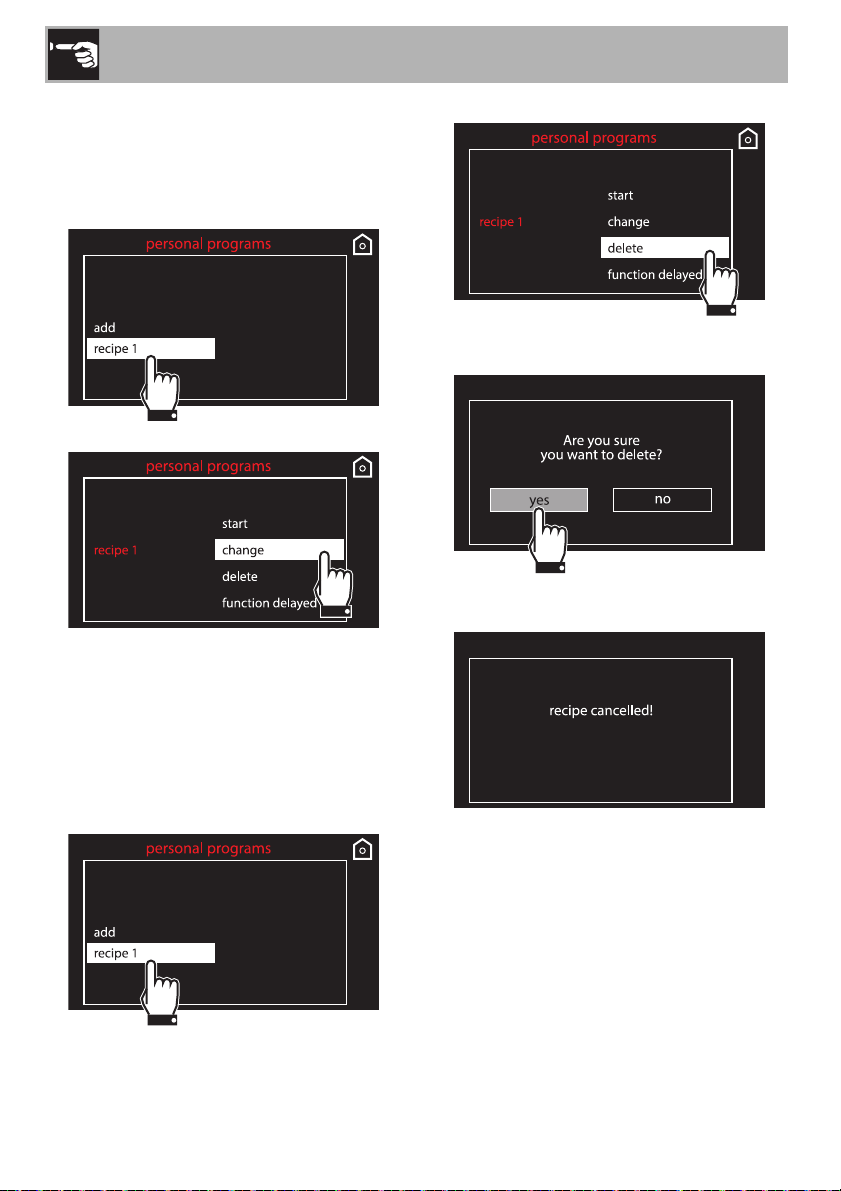
Use
116
Modifying a personal recipe
1. Select a previously saved personal
recipe from the “personal programs”
menu (in the example the recipe recipe
1 has been saved).
2. Select the change option.
3. Repeat the same steps starting from point
2 in chapter “Adding a recipe”.
Deleting a personal recipe
1. Select a previously saved personal
recipe from the “personal programs”
menu (in the example the recipe recipe
1 has been saved).
2. Select the delete option.
3. Confirm the deletion. Select yes to
permanently delete the recipe.
4. If you confirm the deletion, the display
will show confirmation of this.
Loading ...
Loading ...
Loading ...