Loading ...
Loading ...
Loading ...
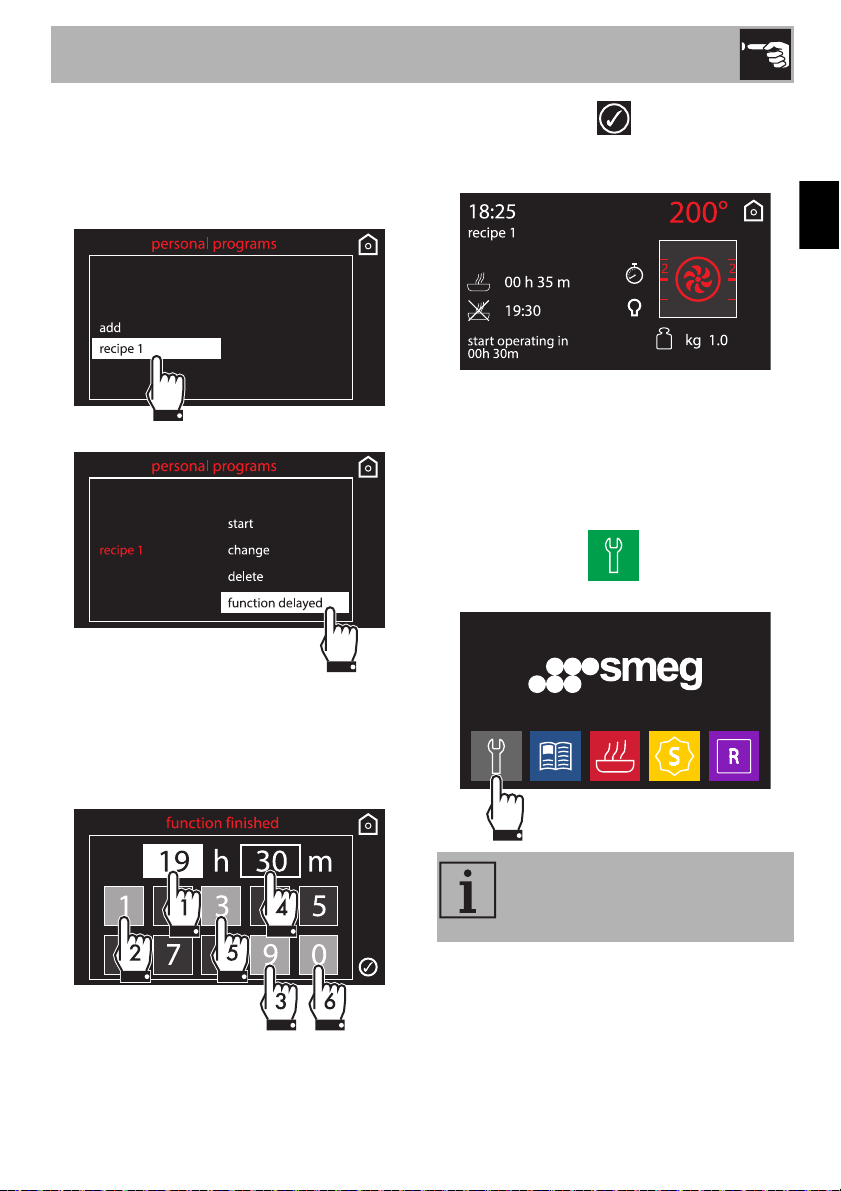
Use
117
EN
Delay cooking
1. Select a previously saved personal
recipe from the “personal programs”
menu (in the example the recipe recipe
1 has been saved).
2. Select the function delayed option.
3. Enter the time at which you require
cooking to end (for example at 19:30:
first touch the hours box, then the
numbers 1 and 9; touch the minutes box,
then the numbers 3 and 0).
4. Press the symbol to confirm.
5. The appliance waits for the delay start
time.
3.8 Settings
The product configuration can be set using
this menu.
Select the settings icon on the “home
screen”.
In the event of a temporary power
cut, all personal settings will remain
stored.
Loading ...
Loading ...
Loading ...