Loading ...
Loading ...
Loading ...
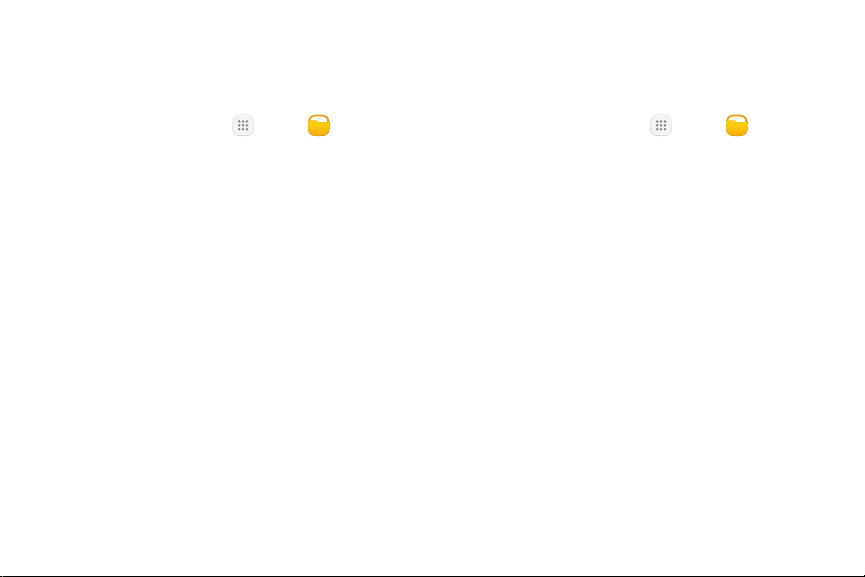
Recent Files Options Other Category Options
The first category by default is for recently accessed
files.
Use My File options to search, edit, clear file history,
and more.
► From a Home screen, tap Apps > MyFiles >
Recent files.
1. From a Home screen, tap Apps > MyFiles.
2. After tapping a category, the following options are
available:
•
Search: Search for a file or folder.
•
More: Tap for the following options:
•
Search: Search for a file or folder.
-
Edit: Edit files shown in Recent files.
•
View as: Change the list style.
-
Share: Share files.
•
More: Tap for the following options:
-
Clear recent file history: Clear the Recent
files category.
-
Edit: Select files or folders.
-
Share: Share files or folders.
-
Show/Conceal hidden files: Show or
conceal hidden files.
-
Create folder: Add a folder to the current
list. This option is displayed in Local storage
categories only. Note: The Edit, Share, and Clear recent file history
options become available only after one or more files
have been accessed recently.
-
Add shortcut: Add a shortcut to the
MyFiles main screen. This option is
displayed in Local storage categories only.
Applications 79 My Files
Loading ...
Loading ...
Loading ...