Loading ...
Loading ...
Loading ...
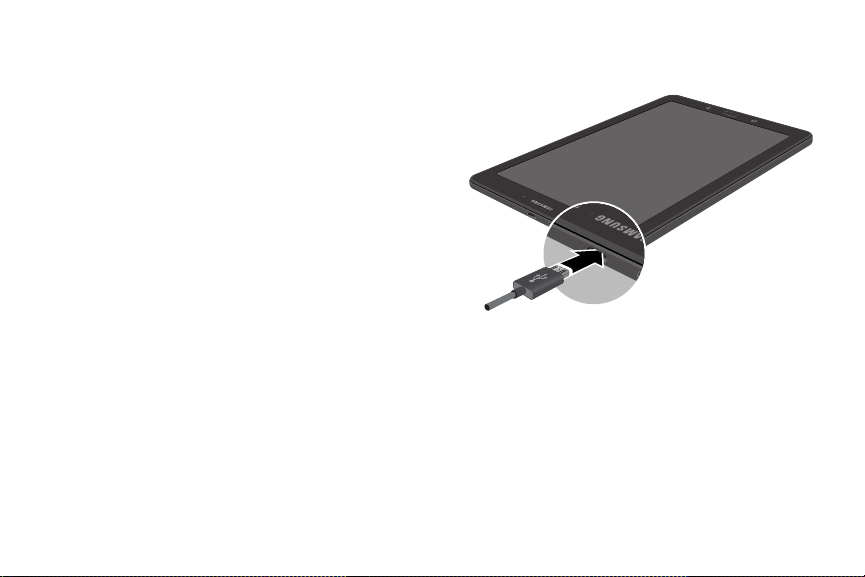
Charge the Battery
1. Insert the USB cable into the USB charger/
Accessory port.
Your device is powered by a rechargeable, standard
Li‑Ion battery. A USB charger (charging head and
USBcable) is included with the device for charging the
battery from any standard outlet.
The battery comes partially charged. You can use the
device while charging.
Note: It is recommended you fully charge the battery
before using your device for the first time.
Caution: Use only charging devices and batteries
approved by Samsung. Samsung accessories are
designed for your device to maximize battery life.
Usingother accessories may invalidate your warranty
and may cause damage.
2. Connect the USB cable to the charging head, and
then plug the charging head into a standard outlet.
3. Unplug the charging head from the outlet and
remove the USB cable from the device when
charging is complete.
Getting Started 5 Assemble Your Device
Loading ...
Loading ...
Loading ...