Loading ...
Loading ...
Loading ...
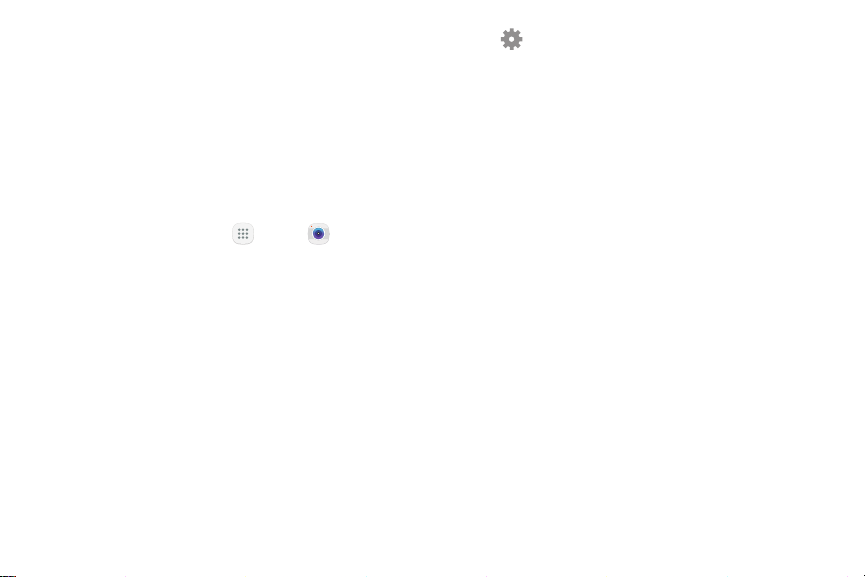
Front camera
•
Selfie: Take selfie shots and apply various
effects, such as an airbrushed effect.
Camera Settings
You can adjust your camera’s settings using the
icons on the main camera screen and the full camera
settings menu.
1. From a Home screen, tap
Apps >
Camera.
2. Quick settings are listed across one side of
the camera view
finder. Available options vary
depending on the camera or recording mode used.
Default settings include:
•
Effect: Add special graphical effects.
•
Timer: Take time-delayed pictures or videos.
•
Flash: Activate or deactivate the flash.
•
Picture size: Select a resolution. Use higher
resolution for higher quality. Higher resolution
pictures take up more memory.
3. Tap Settings to configure settings for the
Camera. Available options vary depending on the
camera or recording mode used.
Both cameras
•
Video size: Select a resolution. Use higher
resolution for higher quality. Higher resolution
videos take up more memory.
•
Full screen view (16:9): Preview pictures and
videos using the full screen.
•
Grid lines: Display viewfinder grid lines to help
composition when selecting subjects.
•
Location tags: Attach a GPS location tag to the
picture.
•
Review pictures: Set to show pictures after
taking them.
•
Storage location: Choose to store your photos
to your device or optional memory card
(notincluded). This only appears when an
optional memory card is installed.
Applications 54 Camera and Video
Loading ...
Loading ...
Loading ...