Loading ...
Loading ...
Loading ...
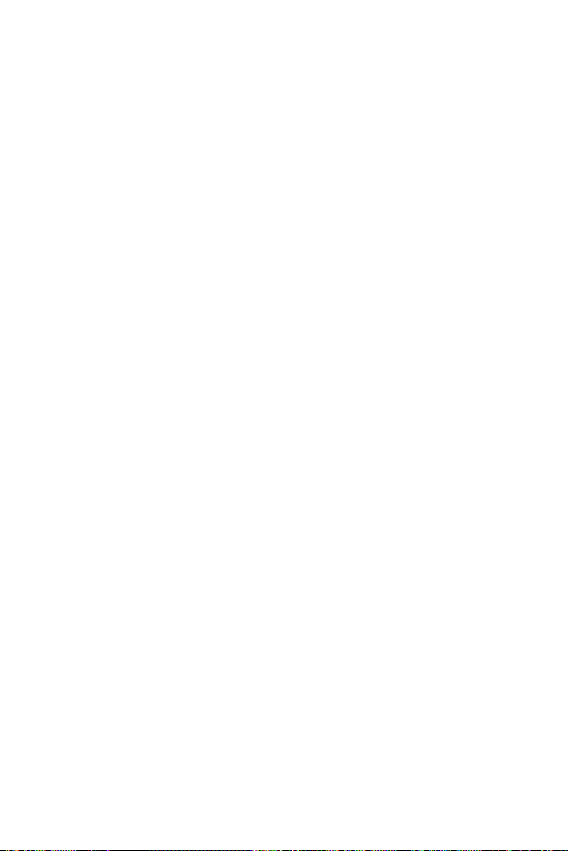
Settings
70
Display
Home screen
Ţ
Select Home: Select a Home screen mode.
Ţ
Wallpaper: Allows you to set the desired wallpaper for your Home
screen.
Ţ
Screen swipe effect: Choose the desired type of effect to display
when you swipe from one Home screen canvas to the next.
Ţ
Sort apps by: Sort apps by names or download date on the Home
screen.
Ţ
Hide apps: Allows you to select which apps to hide from the Home
screen.
Ţ
QuickMemo+ panel: Activate to include an additional Home screen
panel for writing a memo.
Lock screen
Ţ
Select screen lock: Allows you to set a screen lock to secure your
device.
Ţ
Smart Lock: Set to keep your device unlocked when you have a
trusted Bluetooth device connected to it, when it's in a familiar
location like your home or work, or when it recognizes your face or
voice, or when it detects you’re carrying it.
Ţ
Wallpaper: Select the wallpaper to display for your lock screen.
Ţ
Clock: Select the position of the clock on the lock screen.
Ţ
Shortcuts: Customize shortcuts on the lock screen.
Ţ
Screen swipe effect: Sets the effect used when swiping the lock
screen.
Ţ
Weather animation: Enable to show weather animation on the lock
screen for the current location.
Ţ
Contact info for lost tablet: Select whether to display the owner
information on the lock screen and customize the owner information.
Ţ
Lock timer: Allows you to set the amount of time before the screen
automatically locks after the screen has timed-out.
Ţ
Power key instantly locks: Set to instantly lock the screen when the
Power/Lock Key is pressed. This setting overrides the Security lock
timer setting.
Loading ...
Loading ...
Loading ...