Loading ...
Loading ...
Loading ...
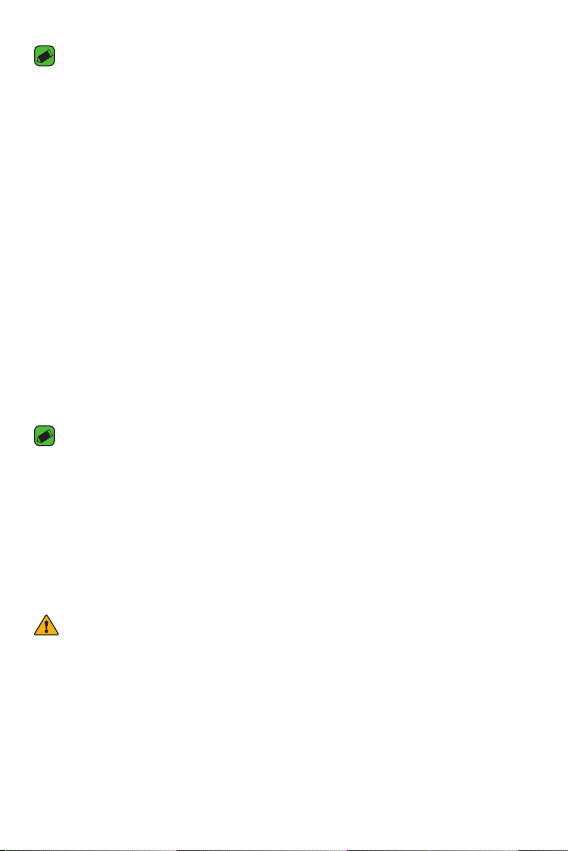
Basics
26
NOTE
Ţ
Your device has an internal rechargeable battery. For your safety, do not
remove the embedded battery.
Ţ
The battery must be fully charged initially to improve battery lifetime.
Your device supports up to a 2TB microSD card. Depending on the
memory card manufacturer and type, some memory cards may not be
compatible with your device.
2. Connecting a USB device to your tablet
The USB peripheral port is located at the top of the device. Insert the USB
port and plug it into the desired device.
Some of the USB devices supported through the USB port include a
keyboard, mouse, game controller, digital camera, and storage device
(including an Android smartphone acting as external storage device).
As most USB keyboards, mouse and game controllers are designed
for desktop computers and operation systems, some devices may not
function.
NOTE
Ţ
Only devices that meet the USB specs may connect to the USB peripheral port.
Ţ
If you are experiencing errors with device recognition, please use a shorter USB
cable or check the USB Hub with external power supply (Self-Powered Hub).
Ţ
Only file systems such as FAT32, exFAT, and NTFS are supported for the
external USB storage device.
Ţ
Transferring data through both USB devices at the same time is not supported.
The first device that is connected has priority. The USB device connected
second can only be charged.
WARNING
Ţ
You cannot store data in the USB storage when the battery level is below
15%. Please charge the battery above 15% in order to use the USB storage
function.
Loading ...
Loading ...
Loading ...