Loading ...
Loading ...
Loading ...
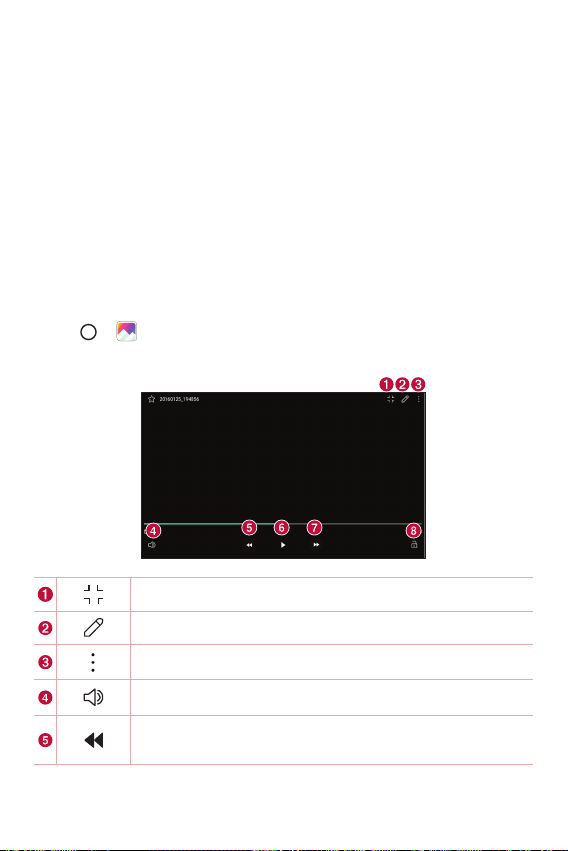
Apps
56
Viewing pictures
The Gallery displays your pictures in folders. When some apps save a
picture, a folder is automatically created to contain the picture.
Pictures are displayed by the date they were created. Select a picture to
view it full screen. Scroll left or right to view the next or previous image.
Zooming in and out
Use one of the following methods to zoom in and out on an image:
Ţ
Double-tap anywhere to zoom in and out.
Ţ
Spread two fingers apart on any place in the picture zoom in. Pinch in
to zoom out.
Video options
1 Tap > .
2 Select the video you want to watch.
Touch to use QSlide for the Video app.
Tap to edit the video.
Tap to access additional options.
Tap to adjust video volume.
Touch and hold to rewind in 3 second increments. Tap to
rewind 10 seconds.
Loading ...
Loading ...
Loading ...