Loading ...
Loading ...
Loading ...
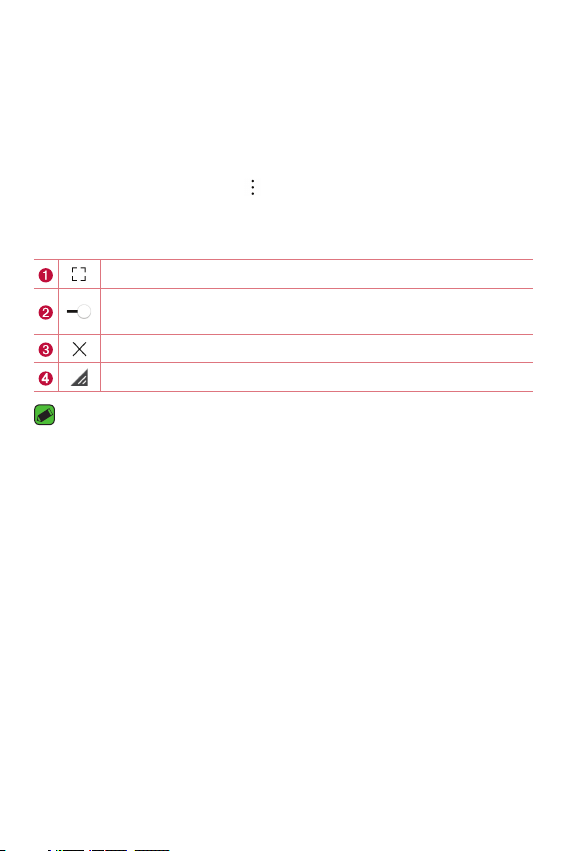
Special Features
18
QSlide
You can display several apps simultaneously on the same screen and
freely switch between them.
Using QSlide
1 When an app is running, tap > QSlide.
2 The app switches to the QSlide mode. The following options are
av
ailable.
Switch to full-screen mode.
Adjust the opacity of the QSlide window. If the window is
transparent, you can interact with the background.
Close the QSlide window.
Adjust the size of the QSlide window.
NOTE
Ţ
QSlide can support up to two windows at the same time.
Ţ
This feature may not be supported by some apps.
Loading ...
Loading ...
Loading ...