Loading ...
Loading ...
Loading ...
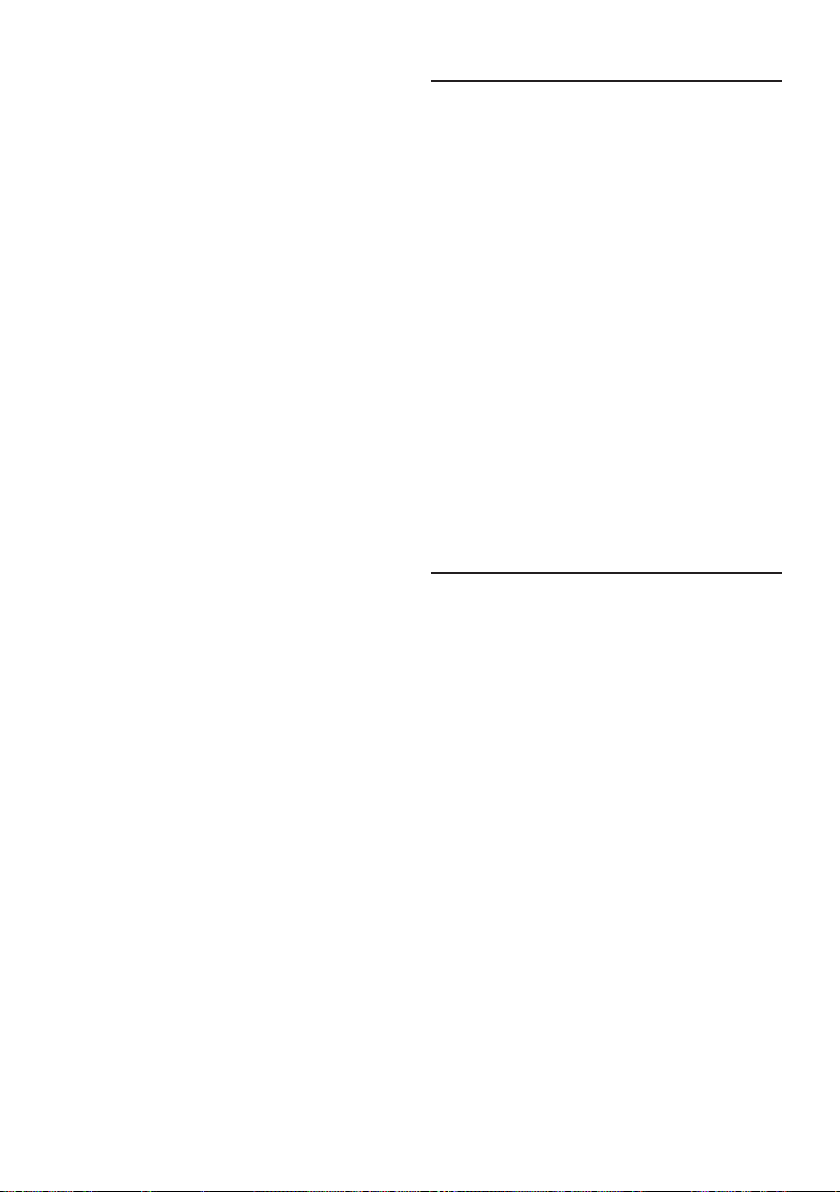
21
en
7 Grain mill attachment*
a Housing
b Feed chute
c Filling tray
d Worm gear
e Grinding ring
f Grinding cone
g Grinding chamber
h Setting ring
i Adjustment screw with scale
j Threaded ring
8 Fruit press attachment*
Use filling tray and pusher from the base
attachment.
a Housing
b Feed chute
c Worm gear with sealing ring
d Filter inserts: fine (1) & coarse (2)
e Filter holder with sealing ring
f Threaded ring
g Outlet funnel
h Pulp nozzle (adjustable)
i Hook for removing the filter insert
j Cleaning brush
* depending on the model
The operating instructions refer to different
models of the appliance.
An overview is
provided on the pages that feature the
figures. X Fig.
P
Spare parts and accessories are
available from Customer Service or at
www.bosch-home.com. X
Before using for the first
time
Before the new appliance can be used,
it must be fully unpacked, cleaned and
checked.
Caution!
Never operate a damaged appliance!
Remove the base unit and all
accessories from the packaging.
Remove the packaging material that is
present.
Dismantle any assembled parts into
their individual parts. Do this in reverse
order, as described under „Preparation“.
Check all parts for completeness.
X Fig. A / C
Inspect all parts for visible damage.
Thoroughly clean and dry all parts
before using for the first time.
X
Control and display
elements
MFW39...
Button ä
Press button ä to switch on the appliance.
The drive will start up at once.
Button ö
Press button ö to switch off the appliance.
The drive stops.
MFW3X...
Button k
Press button k to switch on the appliance.
The drive starts running immediately with
speed 2 (fast). Press button k again to
switch off the appliance. The drive stops.
Button +
Pressing button + briefly switches
the speed of the appliance between 1
(slow) and 2 (fast). X
Pressing and holding button +
starts the reversing function. X
Loading ...
Loading ...
Loading ...