Loading ...
Loading ...
Loading ...
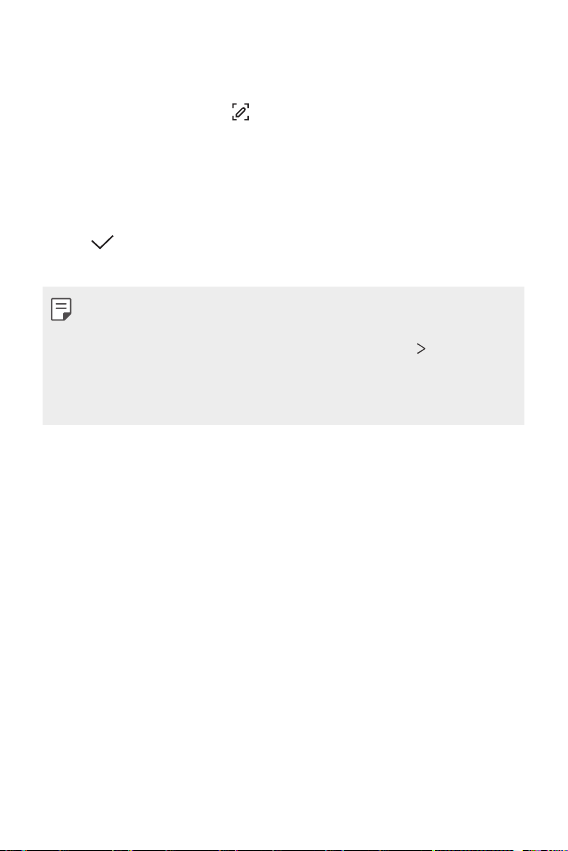
Useful Apps 88
Writing notes on a screenshot
1
While viewing the screen you want to capture, drag the status bar
downwards and then tap
.
• The screenshot appears as the notepad background theme. Memo
tools appear at the top of the screen.
2
Crop the image (if necessary) and take notes as desired.
• Write notes by hand on the photo.
3
Tap and save the notes to the location you want.
• Saved notes can be viewed in either QuickMemo+ or Photos.
• You can capture the entire screen by using the scroll capture feature.
• While using an app such as Messages and Chrome, drag the
notifications panel downwards and then tap Capture+
Extended to
capture the entire screen you are currently viewing as a single file.
• This feature is available only on some apps that support the scroll
capture feature.
Loading ...
Loading ...
Loading ...