Loading ...
Loading ...
Loading ...
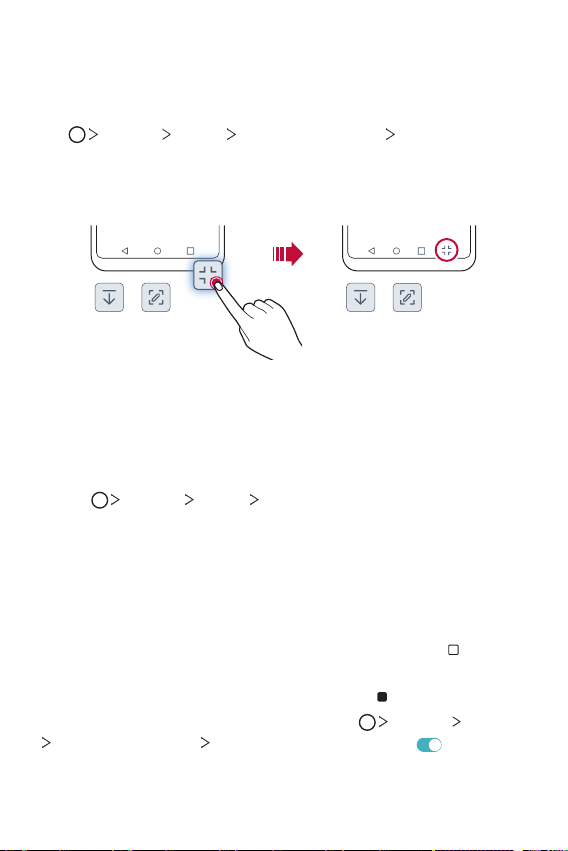
Basic Functions 39
Editing the Home touch buttons
You can rearrange the Home touch buttons or add frequently used
functions to the Home touch buttons area.
Tap
Settings Display Home touch buttons Button
combination and customize the settings.
• Several functions, including Notification, Capture+ and QSlide, are
provided.
Changing the color of the Home touch
buttons bar
You can change the background color of the Home touch buttons.
1
Tap Settings Display Home touch buttons.
2
Under Color, tap the desired color.
Lock/hide icon
The icon to lock or hide the Home touch buttons appears at the bottom
left of the screen.
If you want to lock the Home touch buttons while shown, tap
on the
left of the Home touch buttons.
To hide the Home touch buttons again, double-tap
.
To deactivate the Lock/hide buttons feature, tap Settings Display
Home touch buttons Show lock/hide icon, then tap .
Loading ...
Loading ...
Loading ...