Loading ...
Loading ...
Loading ...
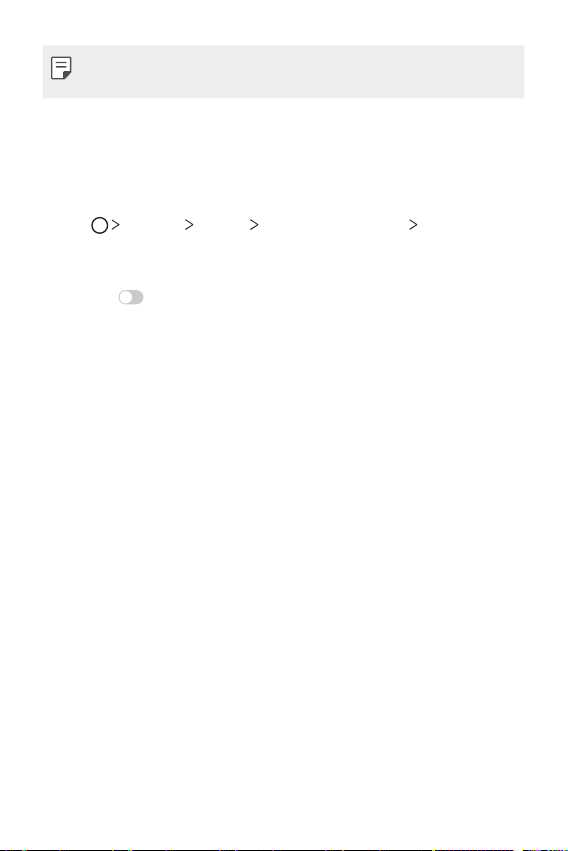
Basic Functions 40
• Some features may not be supported while the Home touch buttons
are hidden.
Hiding the Home touch buttons
You can hide the Home touch buttons to view in a larger screen while
using an app.
1
Tap Settings Display Home touch buttons Hide Home
touch buttons.
2
Select apps to hide the Home touch buttons whiling using the app,
and tap
.
• The Home touch buttons disappear 3 seconds after the last touch.
• To view the Home touch buttons again, drag the bottom of the
screen upwards.
Loading ...
Loading ...
Loading ...