Loading ...
Loading ...
Loading ...
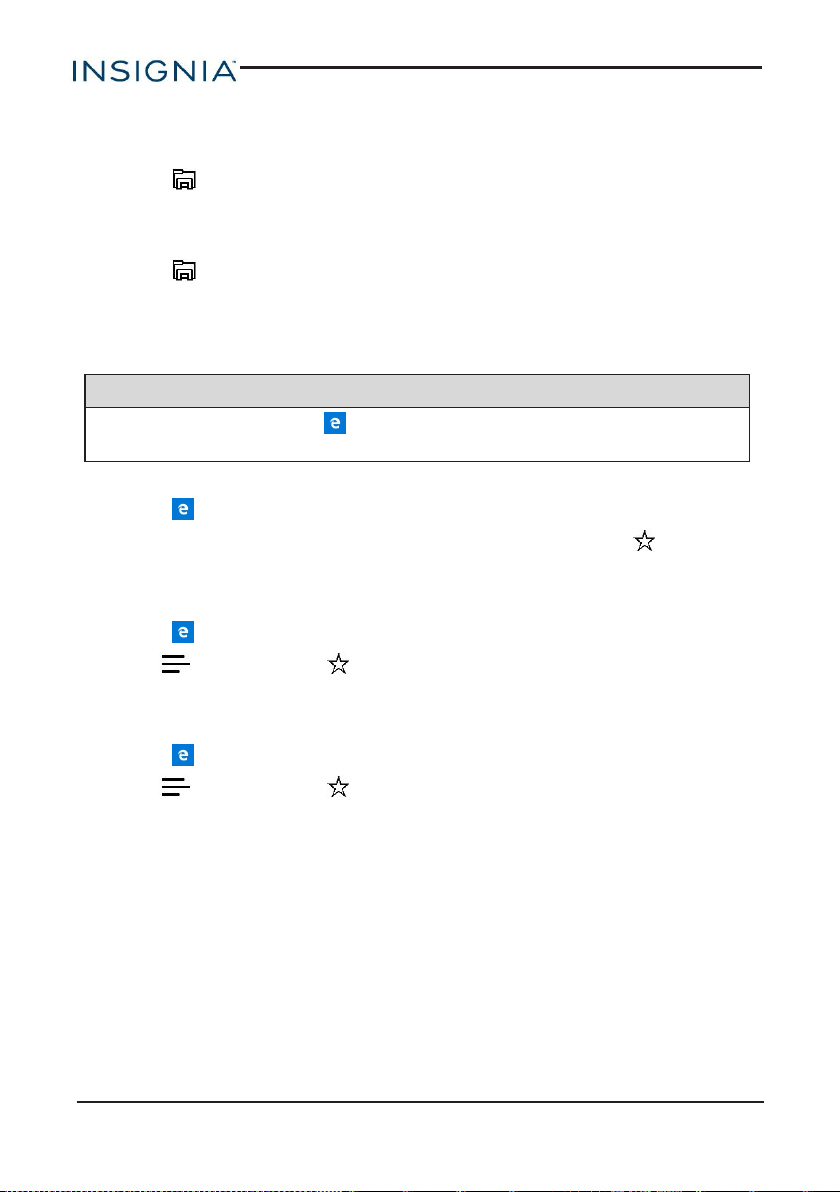
MANAGE DOWNLOADS
View a download
1.
Open File Explorer, then double-tap the Downloads folder.
2. Double-tap the file that you want to open.
Delete a download
1.
Open File Explorer, then double-tap the Downloads folder.
2. Touch and hold the file that you want to delete, then tap Delete.
MANAGE FAVORITES
Notes
These instructions are for Microsoft Edge. If you are using a different
browser, see the browser's online help.
Save a favorite
1.
Open Microsoft Edge.
2.
Go to the website that you want to add to favorites, then tap .
3. Name your favorite, select a location, then tap Add.
Open a favorite
1.
Open Microsoft Edge.
2.
Tap (Hub), then tap (Favorites).
3. Tap the website you want to go to.
Remove a favorite
1.
Open Microsoft Edge.
2.
Tap (Hub), then tap (Favorites).
3. Touch and hold the favorite that you want to remove to select it, then tap
Remove.
www.insigniaproducts.com
56
NS-P11W7100/NS-P11W7100-C
Loading ...
Loading ...
Loading ...