Loading ...
Loading ...
Loading ...
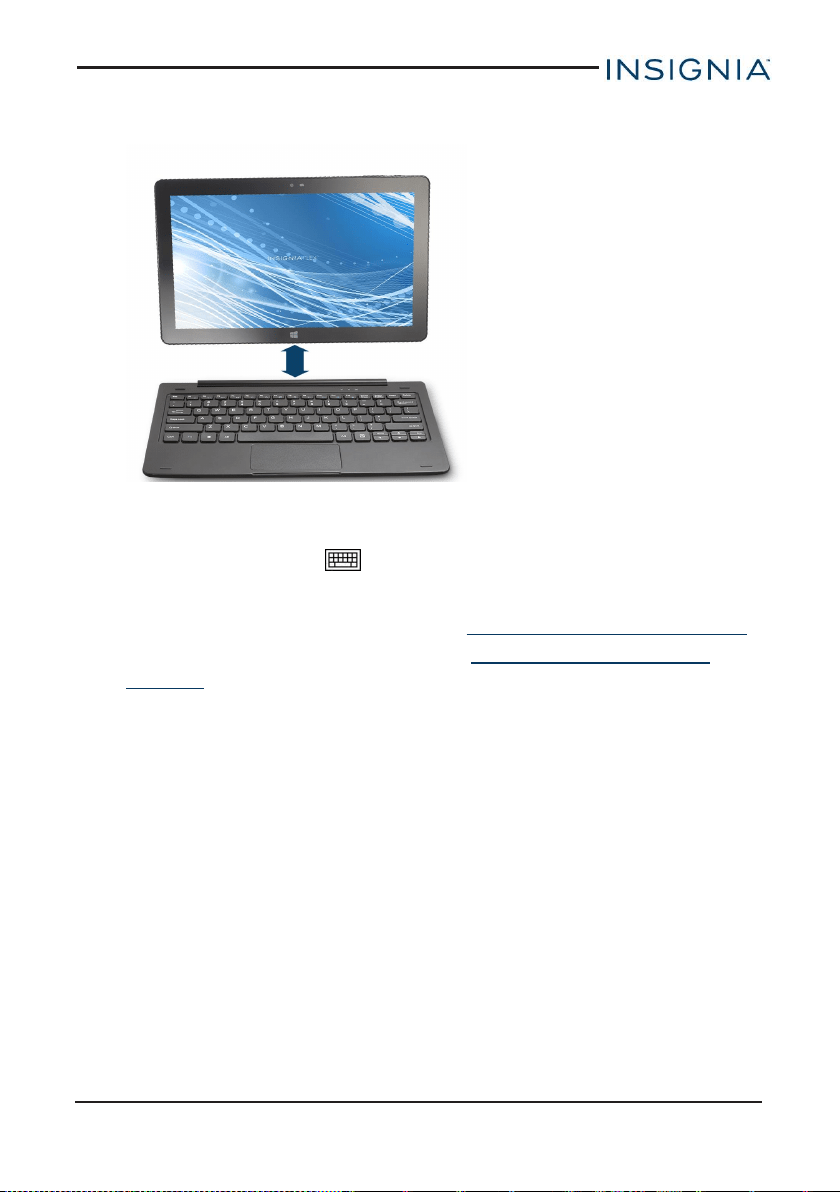
l To remove your tablet, hold the keyboard in place, then lift the tablet
straight up.
Use the on-screen keyboard
l To open the keyboard, tap an editable field on your tablet. Or, if in
Desktop mode, tap the (keyboard) icon in the taskbar.
l
To close the keyboard, tap ×.
l To adjust keyboard sound settings, see Adjust the sound (on page25).
l To change your keyboard language, see Select your language (on
page45).
www.insigniaproducts.com
27
11.6" FLEX Windows®Tablet
Loading ...
Loading ...
Loading ...