Loading ...
Loading ...
Loading ...
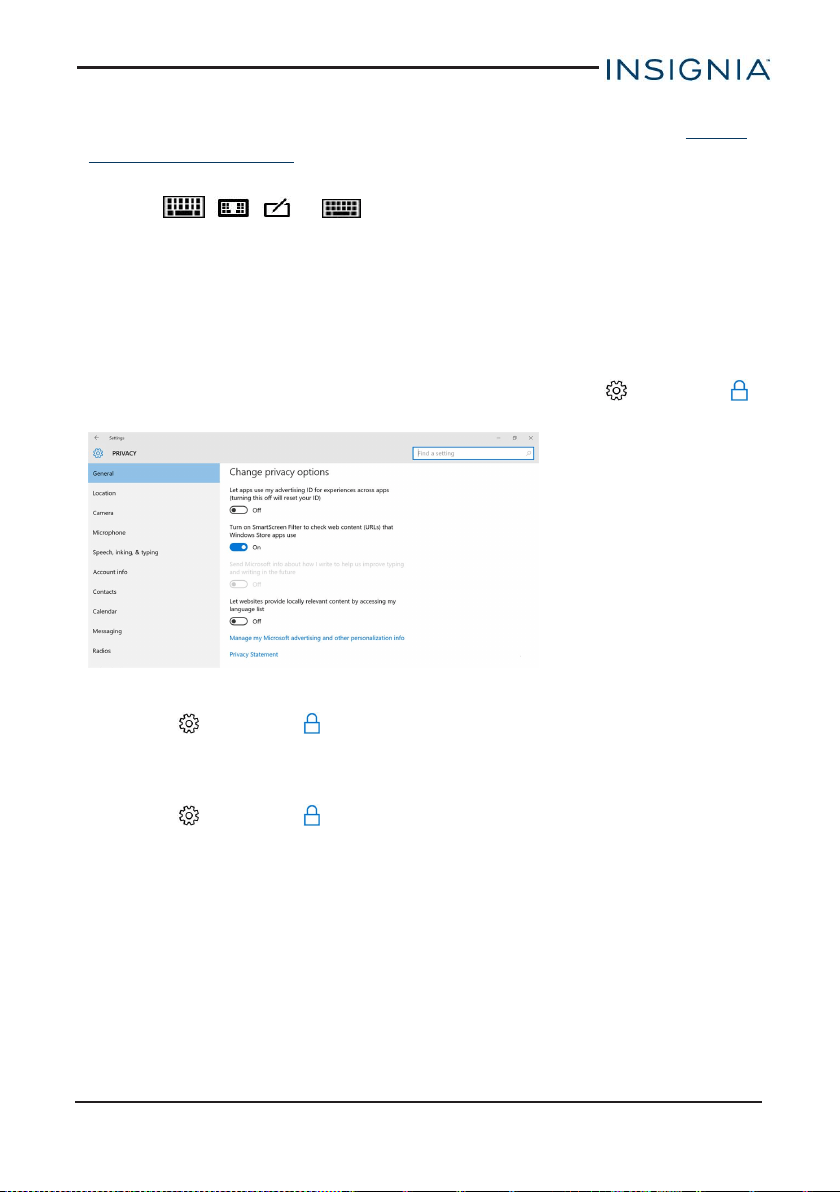
Switch the keyboard language
You must add additional languages before you switch languages. See Add a
language (on page45) for instructions.
1. Open the on-screen keyboard.
2.
Tap , , , or (depending on your keyboard type) in the
lower-right corner of your on-screen keyboard, then select the language
you want.
CHANGE PRIVACY SETTINGS
Adjust your privacy settings to control what information is accessible by your
apps and Windows. Disabling information sharing may affect your apps'
ability to work as intended. To view all privacy options, open Settings >
Privacy.
Change general privacy settings
1.
Open Settings > Privacy > General.
2. Use the available options to change general privacy options.
Change advertising ID settings
1.
Open Settings > Privacy > General.
2. Tap the bar under Let apps using my advertising ID for experiences
across apps to turn on or off your ID
www.insigniaproducts.com
47
11.6" FLEX Windows®Tablet
Loading ...
Loading ...
Loading ...