Loading ...
Loading ...
Loading ...
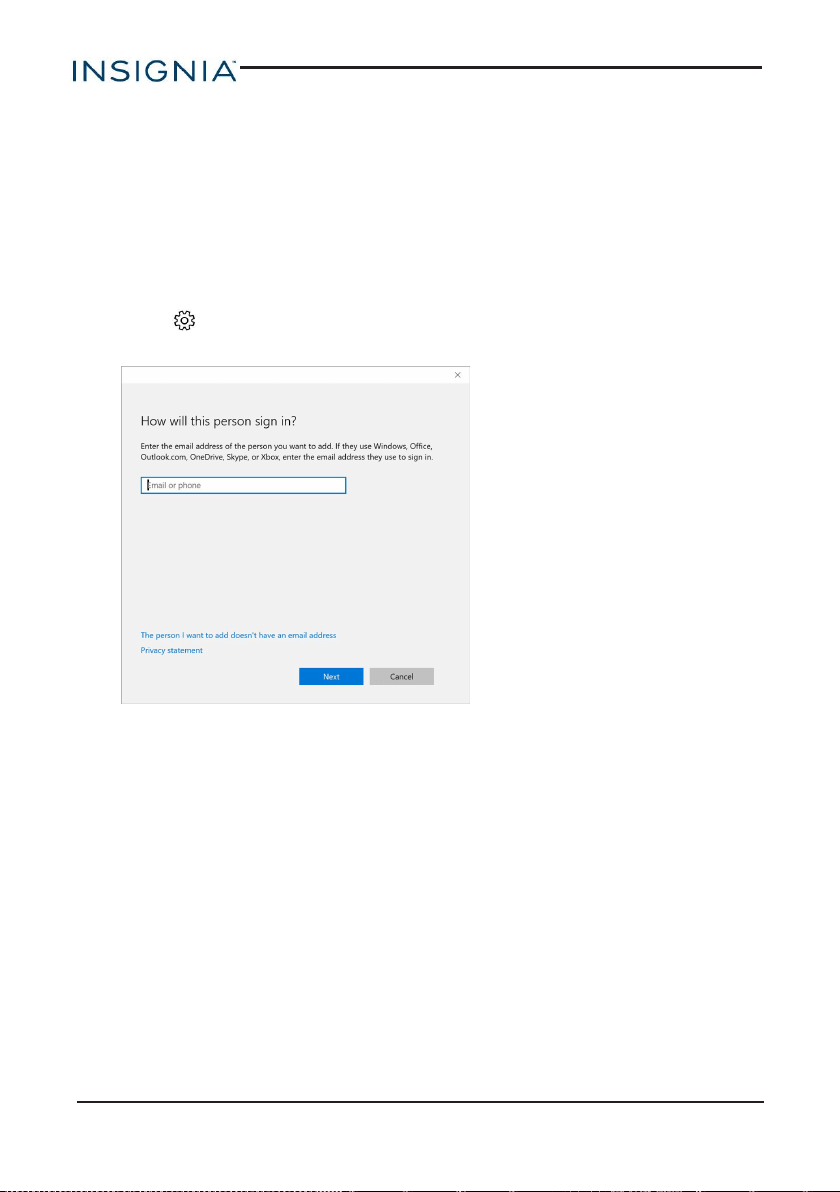
4. If the new user has an email address, enter it, then tap Next.
OR
If the new user doesn't have an email address, tap The person I want to
invite doesn't have an email address. Follow the on-screen
instructions to create a new Microsoft account.
5. After the new user accepts the email invitation, have them sign in to your
tablet with the same email address you sent the invitation to.
Add other users
1.
Open Settings > Accounts > Family &other users.
2. Tap Add someone else to this PC. A new window opens.
3. If the new user has an email address, enter it, then tap Next.
OR
If the new user doesn't have an email address, tap The person I want to
invite doesn't have an email address. You can follow the on-screen
instructions to create a new Microsoft account or tap Add a user without
a Microsoft account.
4. If you entered or created an email address, have the new user accept the
email invitation, then sign in to your tablet with the same email address.
www.insigniaproducts.com
50
NS-P11W7100/NS-P11W7100-C
Loading ...
Loading ...
Loading ...