Loading ...
Loading ...
Loading ...
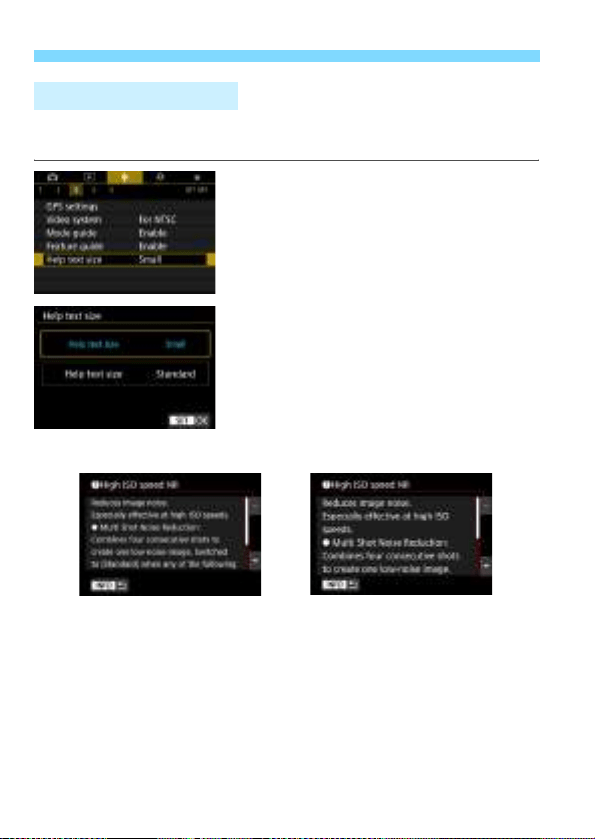
92
Help
You can select the text size for the Help display. By default, it is set to
[Small].
1
Select [Help text size].
Under the [53] tab, select [Help text
size], then press <0>.
2
Set the text size.
Select [Small] or [Standard], then
press <0>.
Example: [z3: High ISO speed NR]
Help Display Text Size
Text size: Small
Text size: Standard
Loading ...
Loading ...
Loading ...