Loading ...
Loading ...
Loading ...
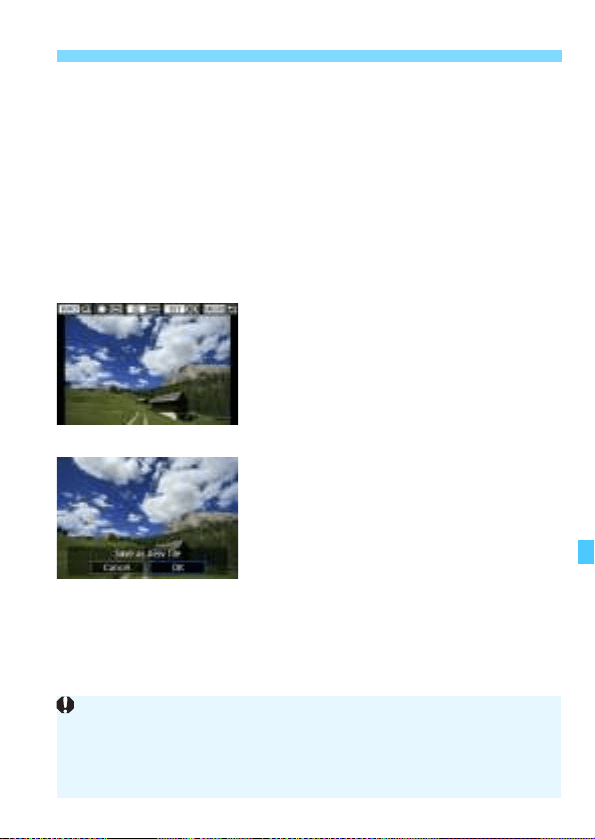
447
N Cropping JPEG Images
Moving the Cropping Frame
Use <9> to move the frame over the image vertically or
horizontally. Move the cropping frame until it covers the desired
image area.
Correcting the Tilt
You can correct image tilt by ±10°. Press the <B> button, then
while checking the tilt against the grid, turn the <5> dial (in 0.1°
increments) or tap the left or right wedge (in 0.5° increments) on the
upper left of the screen to correct the tilt. After completing the tilt
correction, press <0>.
4
Check the image area to be
cropped.
Press the <Q> button.
X The image area to be cropped will be
displayed.
To return to the original display, press
the <Q> button again.
5
Save the image.
Press <0>, then select [OK] to save
the cropped image.
Check the destination folder and
image file number, then select [OK].
To crop another image, repeat steps 2
to 5.
The position and size of the cropping frame may change depending on
the angle set for tilt correction.
Once a cropped image is saved, it cannot be cropped again or resized.
AF point display information (p.397) and Dust Delete Data (p.452) will
not be appended to the cropped images.
Loading ...
Loading ...
Loading ...