Loading ...
Loading ...
Loading ...
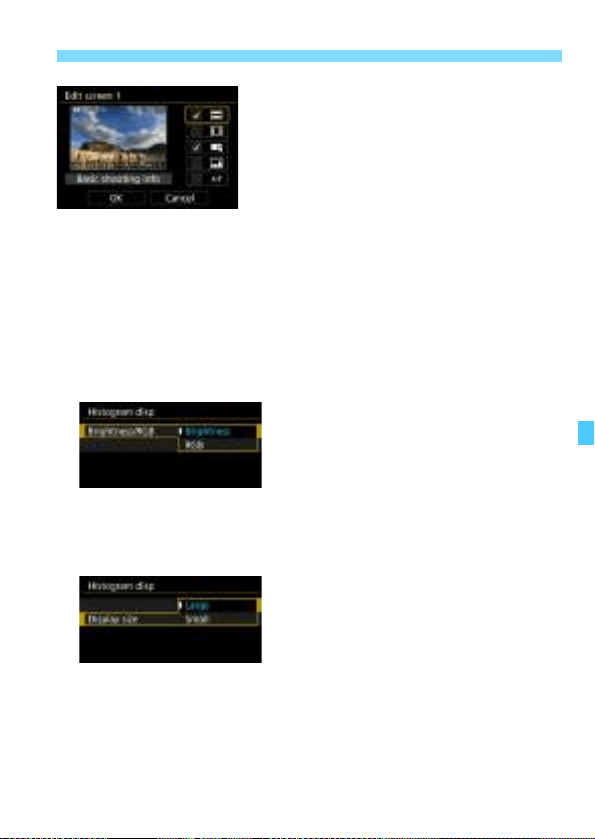
299
A Shooting with the LCD Monitor
3
Edit the options.
Select what you want to be displayed
and press <0> to add a checkmark
[X].
For the information you do not want to
be displayed, press <0> to remove
the checkmark [X].
Then select [OK] to register the
setting.
Repeat steps 2 and 3 as necessary.
Histogram display
• Brightness/RGB
The histogram (p.398) to be displayed when you press the <B>
button can be either the [Brightness] or [RGB] histogram.
Under [Histogram disp], select
[Brightness/RGB] and select
[Brightness] or [RGB].
• Display size
You can change the display size of the histogram.
Under [Histogram disp], select
[Display size] and select [Large] or
[Small].
Reset
In step 1, if you select [Reset], the [54: zbutton LV display
options] setting will be cleared.
Loading ...
Loading ...
Loading ...