Loading ...
Loading ...
Loading ...
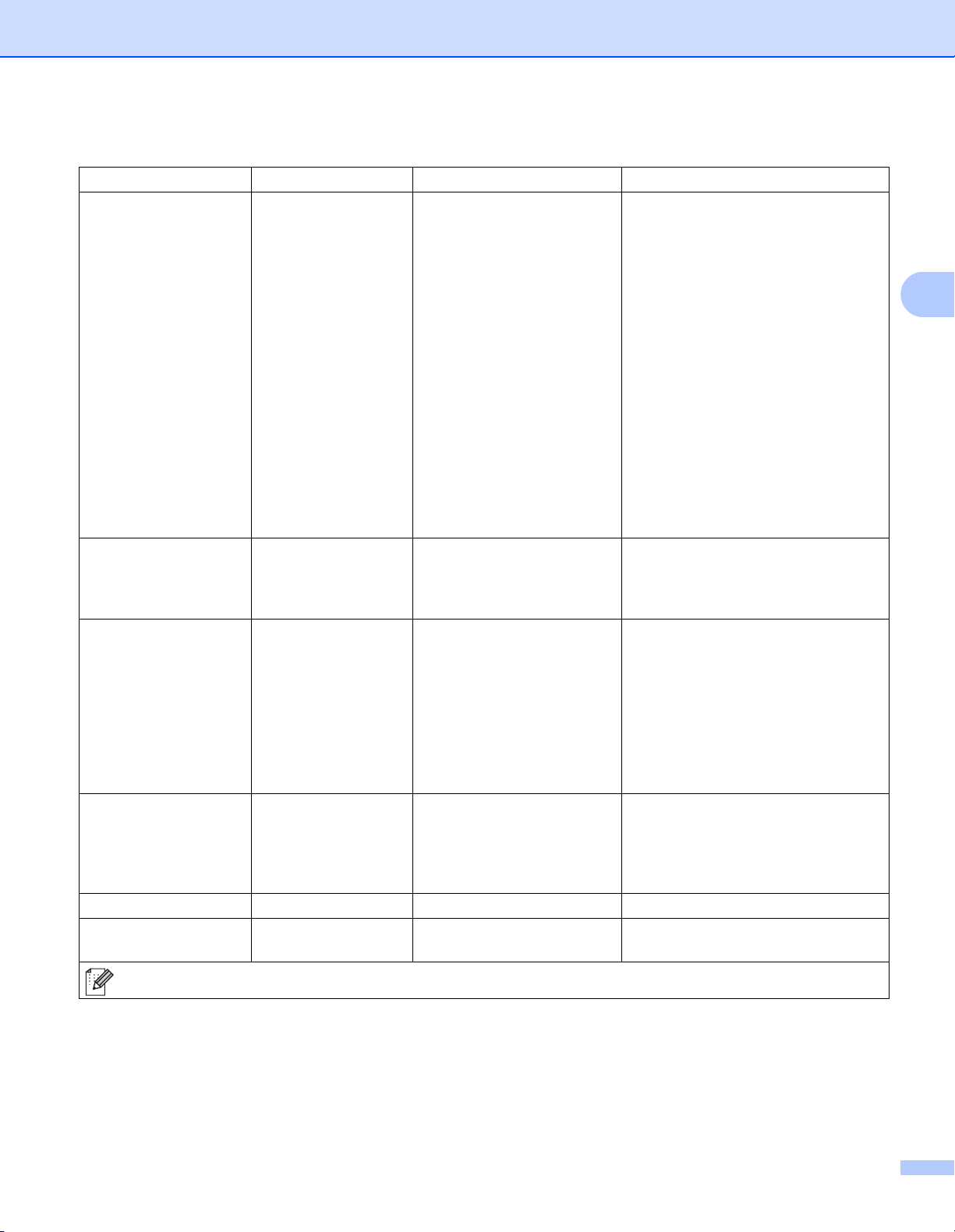
81
General Information
3
Print Menu
Submenu Menu Selections Options Descriptions
Emulation - Auto(EPSON)* /
Auto(IBM) /
HP LaserJet /
BR-Script 3 /
Epson FX-850 /
IBM Proprinter
Chooses the emulation mode you
use.
When you choose Auto(EPSON) or
Auto(IBM), the machine
automatically selects the emulation
mode from the following
combinations.
Auto(EPSON)
HP LaserJet / BR-Script 3 /
Epson FX-850
Auto(IBM)
HP LaserJet / BR-Script 3 /
IBM Proprinter
If you choose an option other than
Auto(EPSON) or Auto(IBM), each
emulation mode will be fixed.
Auto Continue - On / Off* If this setting is enabled the machine
will automatically clear a paper size
error, and will use any compatible
paper from other paper trays.
Media Type - Plain Paper* /
Thick Paper /
Thicker Paper /
Thin Paper /
Recycled Paper /
Bond Paper /
Envelopes /
Env. Thick /
Env. Thin / Label
Sets the type of paper.
Paper - Letter* / Legal / A4 /
Executive / Com-10 / DL /
JIS B5 / B5 / A5 /
A5 L /
JIS
B6 / B6 / A6 /
Monarch / C5 / Folio
Sets the size of paper.
Copies - 1* / 2 / ... / 999 Sets the number of printed pages.
Orientation - Portrait* / Landscape This machine can print pages in
portrait or landscape orientation.
The factory settings are shown in Bold with an asterisk.
Loading ...
Loading ...
Loading ...