Loading ...
Loading ...
Loading ...
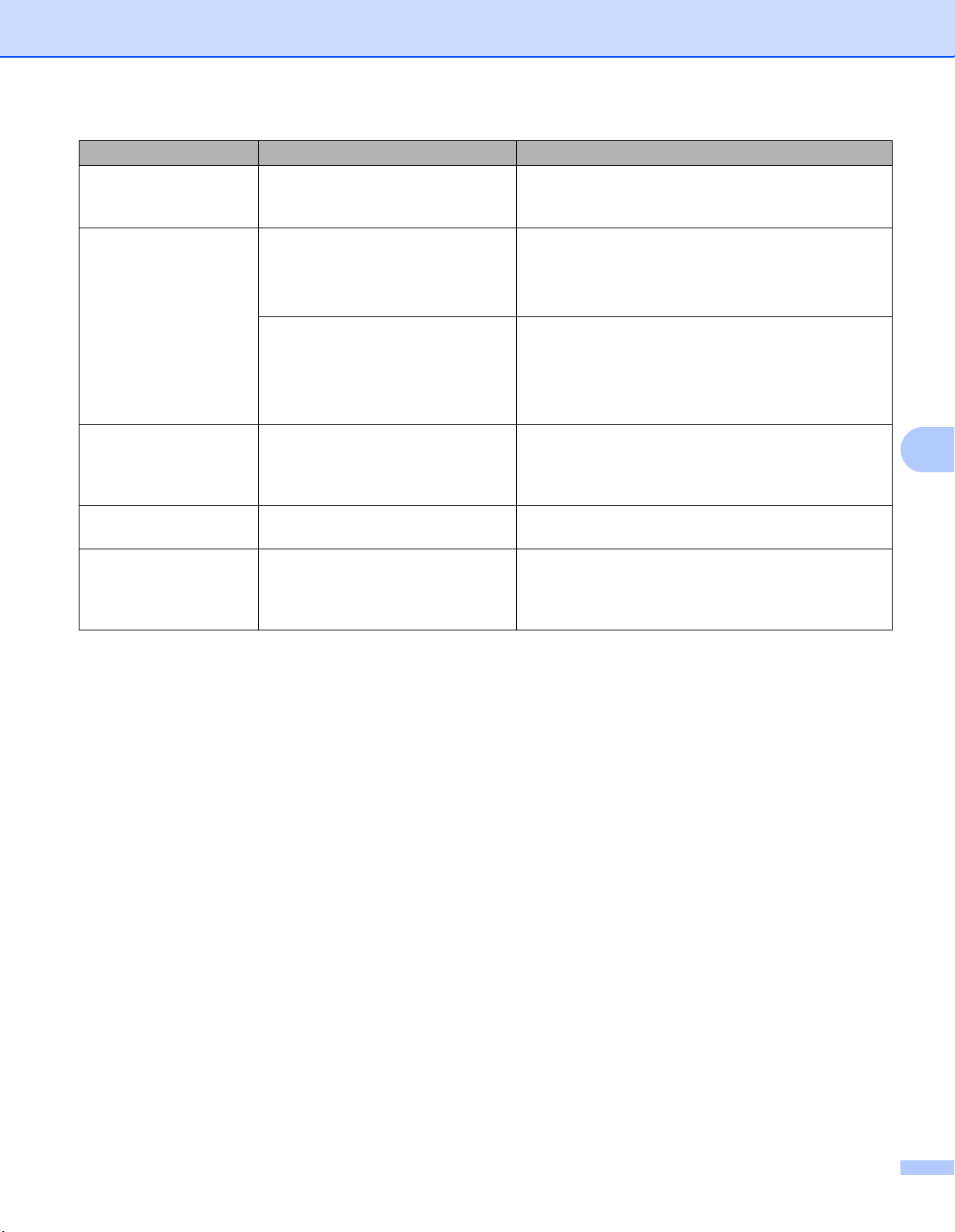
133
Troubleshooting
6
Replace Toner The toner cartridge is at the end of
its life. The machine will stop all print
operations.
Replace the toner cartridge. (See Replacing the toner
cartridge uu page 104.)
Size Error DX The paper size defined in the printer
driver and the control panel menu is
not available for automatic duplex
printing.
Press Cancel. Choose a paper size which is
supported by the duplex tray.
The paper size you can use for automatic duplex
printing is Letter, Legal or Folio.
The paper in the tray is not correct
size and is not available for
automatic duplex printing.
Load the correct size of paper in the tray and set the
size of paper to the tray. (See Paper Tray
uu page 79.)
The paper size you can use for automatic duplex
printing is Letter, Legal or Folio.
Size Mismatch The paper in the indicated tray is not
the correct size.
Put the same size paper in the paper tray that is
selected in the printer driver, and then press Go, or
select the size of paper that you loaded in the
indicated paper tray.
Storage Full There is no space on the ROM. Press Cancel or Go. Delete unnecessary macros or
fonts. (See Delete Storage uu page 80.)
Toner Low If the LCD shows Toner Low you
can still print; however, the machine
is telling you that the toner cartridge
is near the end of its life.
Order a new toner cartridge now so a replacement
toner cartridge will be available when the LCD shows
Replace Toner.
Error message Cause Action
Loading ...
Loading ...
Loading ...