Loading ...
Loading ...
Loading ...
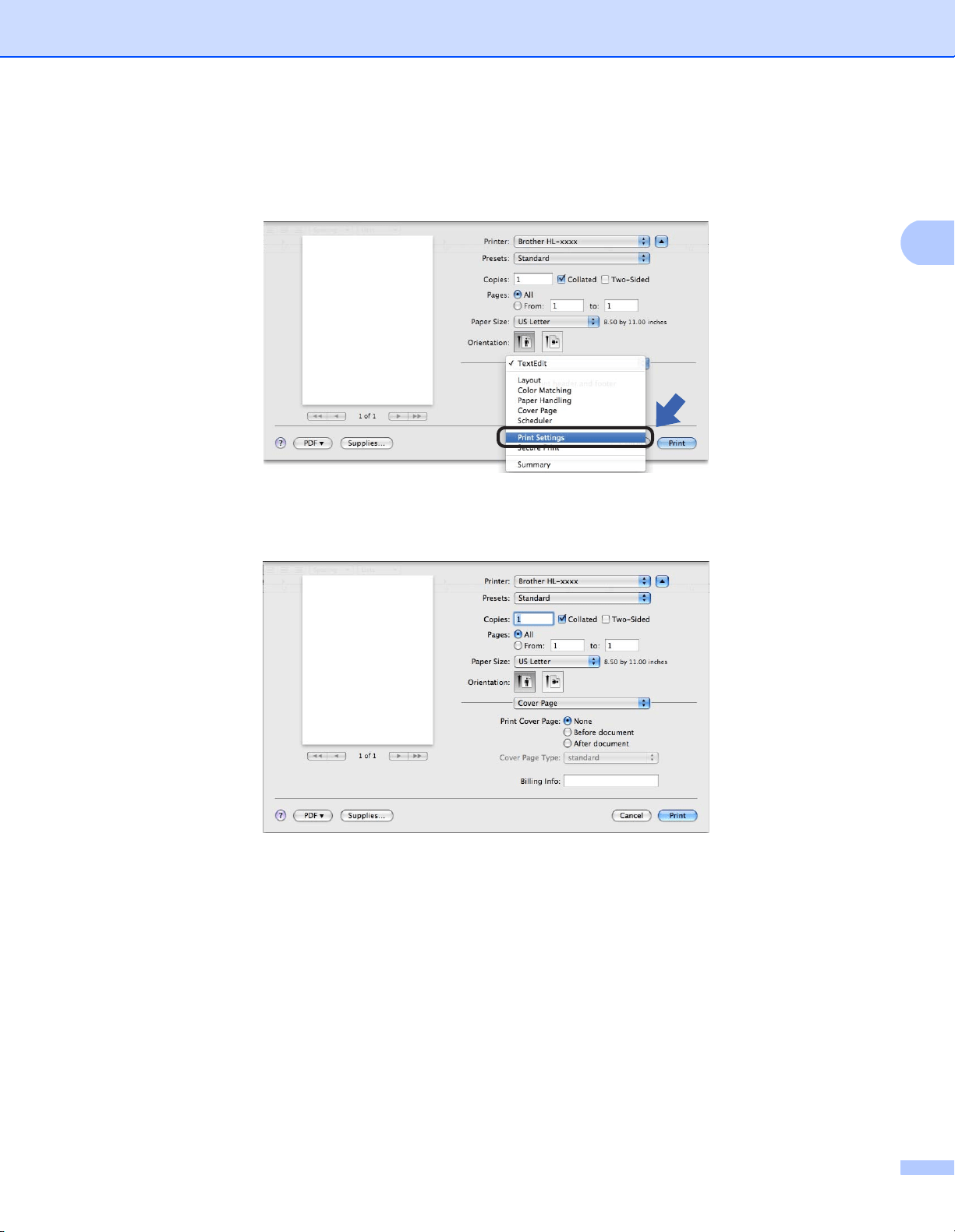
58
Driver and Software
2
Choosing printing options 2
To control special printing features, choose Print Settings from the Print dialog box. For the details of
available options, see the following descriptions of each option.
Cover Page 2
You can choose the following cover page settings:
Print Cover Page
If you want to add a cover page to your document, use this function.
Cover Page Type
Choose a template for the cover page.
Billing Info
If you want to add the billing information to the cover page, enter text in the Billing Info box.
Loading ...
Loading ...
Loading ...