Loading ...
Loading ...
Loading ...
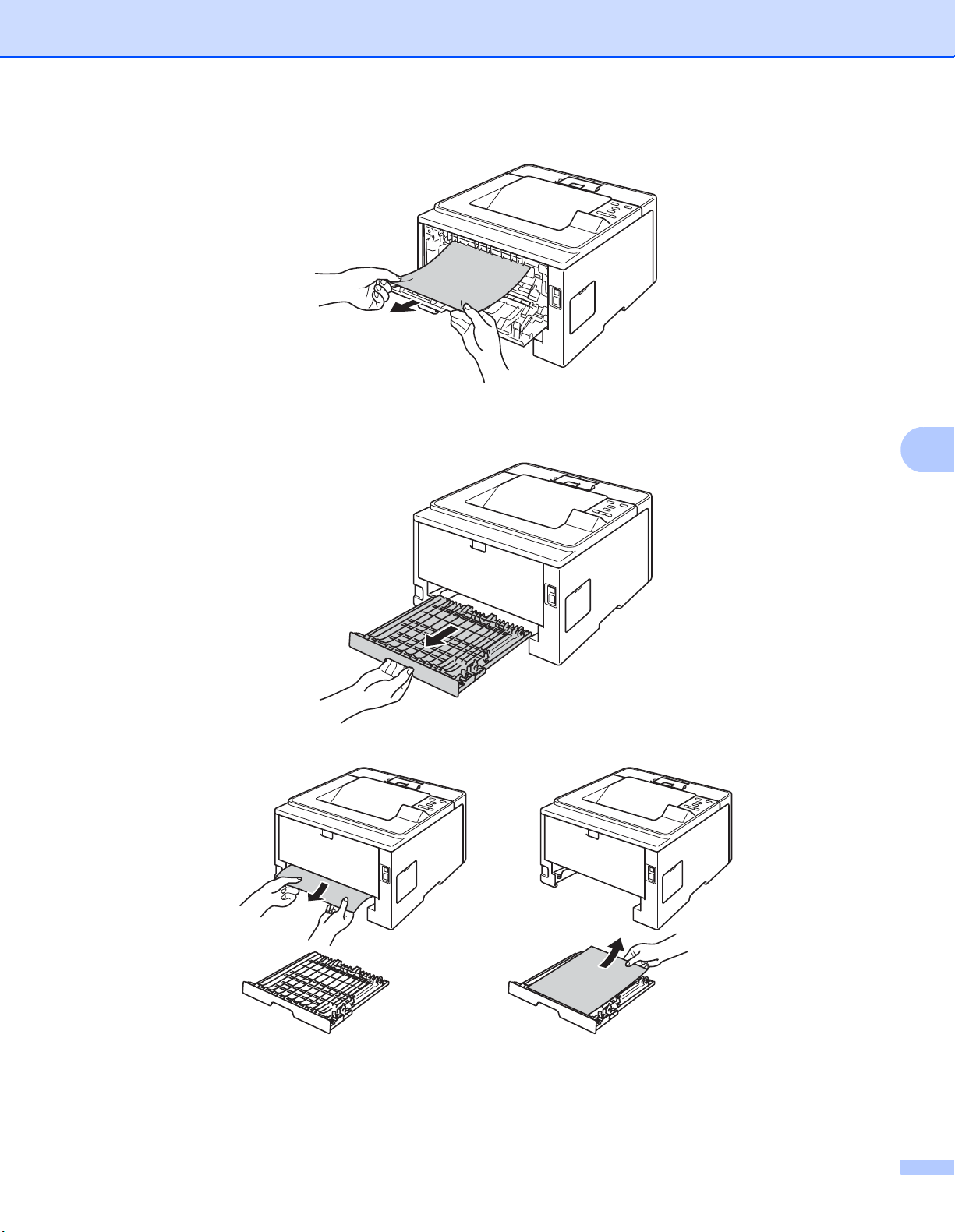
137
Troubleshooting
6
d Using both hands, gently pull the jammed paper out of the back of the machine.
e Close the back cover.
f Pull the duplex tray completely out of the machine.
g Pull the jammed paper out of the machine or out of the duplex tray.
Loading ...
Loading ...
Loading ...