Loading ...
Loading ...
Loading ...
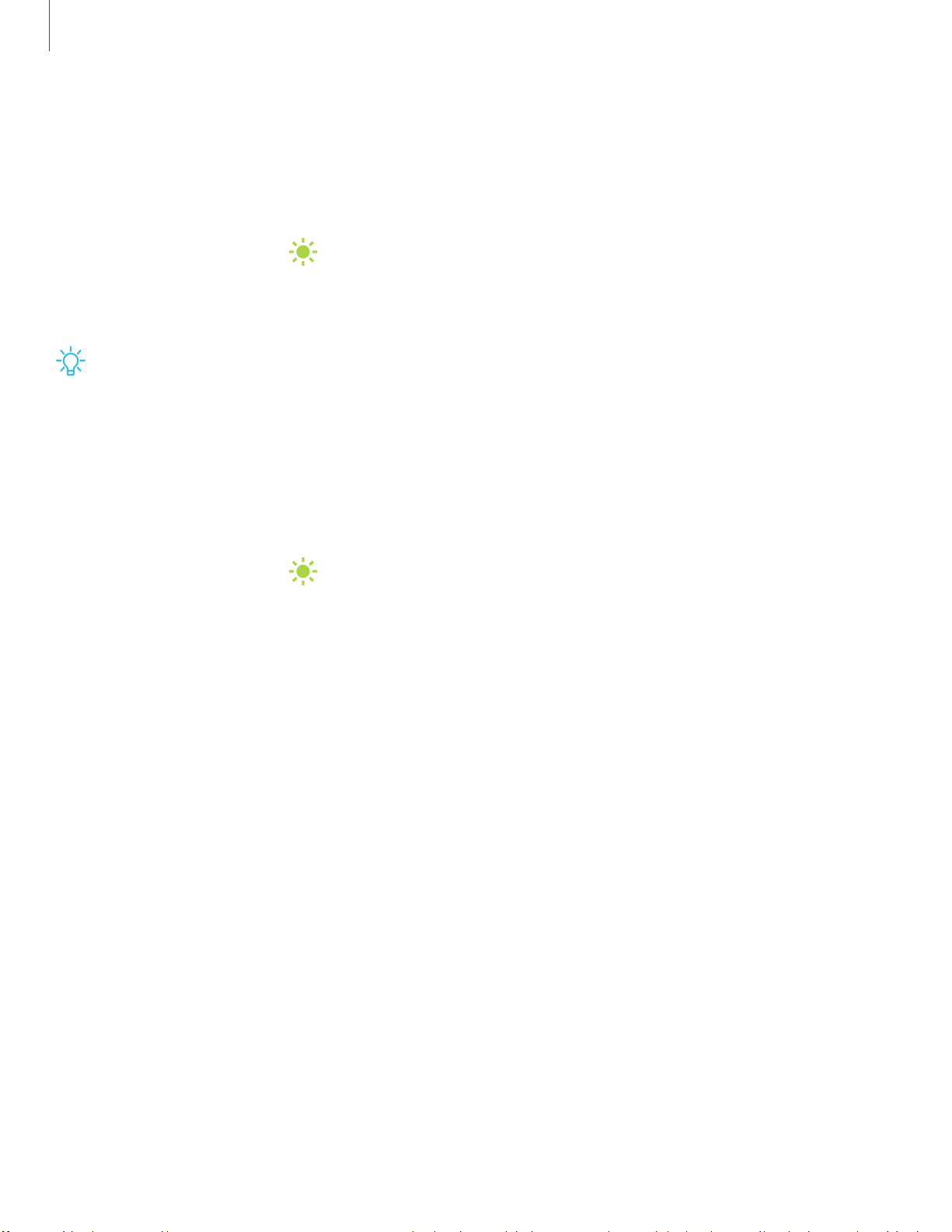
17
'I#
-•-
#I'
-'lj-
'I#
-•-
#I'
Getting started
Navigation gestures
To make more space on the screen, you can hide the navigation keys, and instead use
gestures to navigate the device. Simply swipe up from the bottom of the screen to
navigate the device.
◌
From Settings, tap Display > Navigation bar > Full screen gestures.
•
Tap Gesture hints to display lines at the bottom of the screen where gestures
must be done for each navigation button.
TIP You can also quickly switch between navigation gestures and navigation
buttons using the Quick settings menu.
Button order
Personalize your device by changing where the Recent apps and Back buttons display
on the Navigation bar.
◌
From Settings, tap Display > Navigation bar, and tap an option under Button
order.
Loading ...
Loading ...
Loading ...