Loading ...
Loading ...
Loading ...
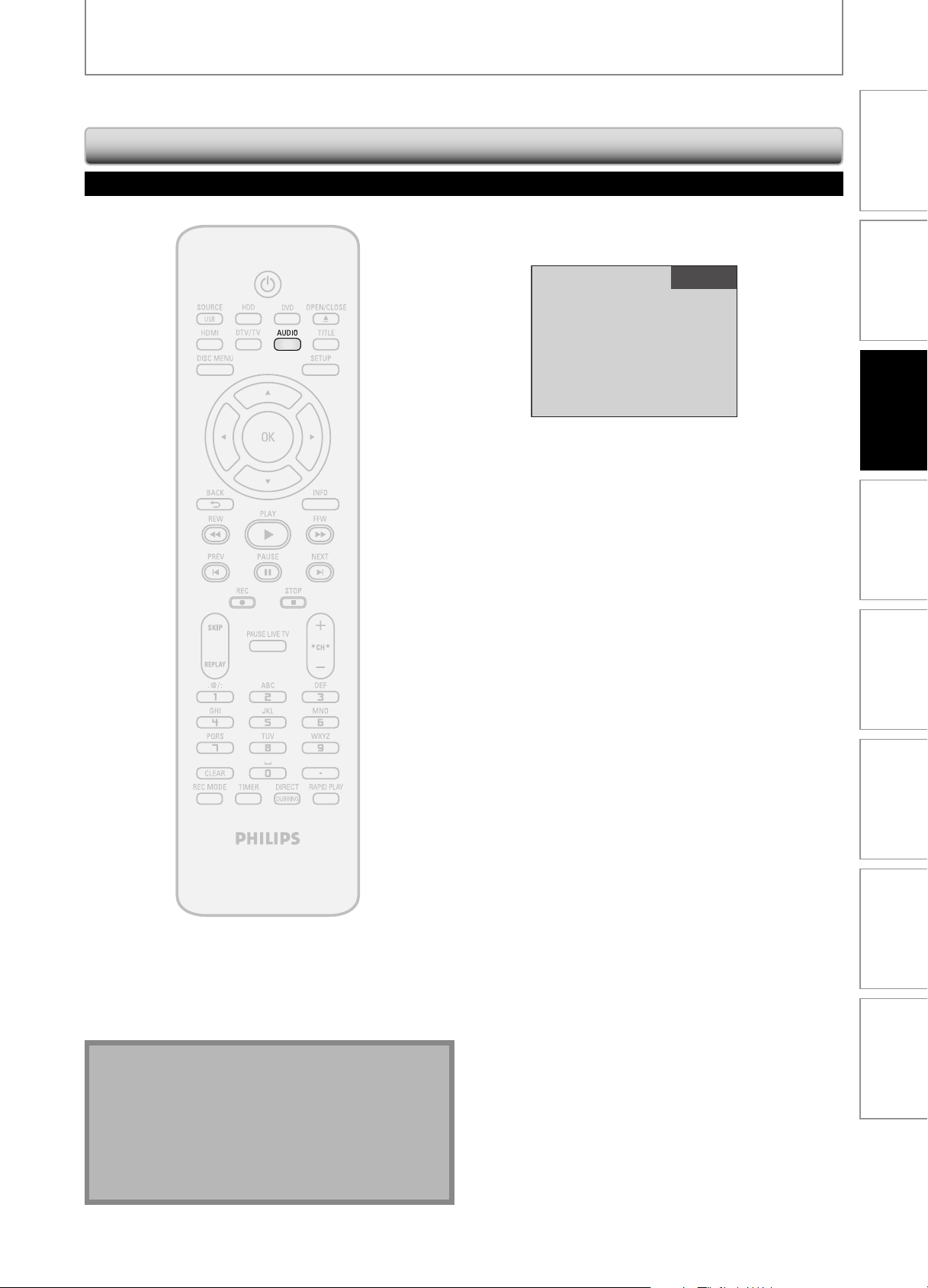
33EN
Recording Playback EditingIntroduction Connections
Basic Setup
Function Setup Others
33EN
1
Press [AUDIO] to cycle through
available audio languages.
English 1/2
• When you press [AUDIO], selected language
will be displayed on the TV screen.
• Every time you press [AUDIO], the language
will be switched.
e.g.) English 1/3 ➔ Spanish 2/3 ➔ Other 3/3
• Available languages differ depending on the
broadcast.
• The language information display will
automatically disappear.
• When you record digital TV broadcasting, the
audio language you have selected will be
recorded.
Note
• You cannot change the audio language for the timer
recording of digital TV broadcasting.
• Pressing [AUDIO] does not control external device
audio.
• When there is only one audio channel on the
broadcast, pressing [AUDIO] does not display
anything.
TUNER SETTINGS
This section describes how to switch the TV audio. When you record a TV program, only the audio selected here will be
recorded.
Selecting TV Audio
Digital TV
HDD & DVD RECORDER
E2H40UD_v4.indd 33E2H40UD_v4.indd 33 2008/06/02 13:35:062008/06/02 13:35:06
Loading ...
Loading ...
Loading ...